continuation......
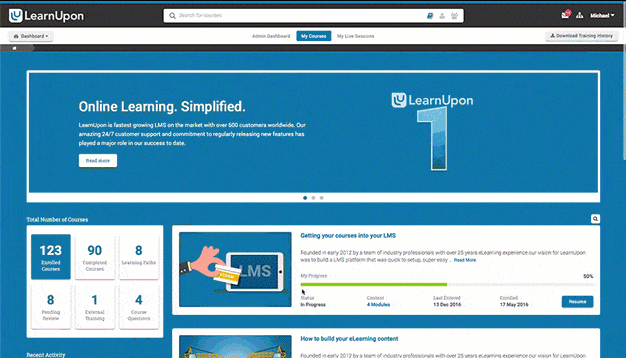
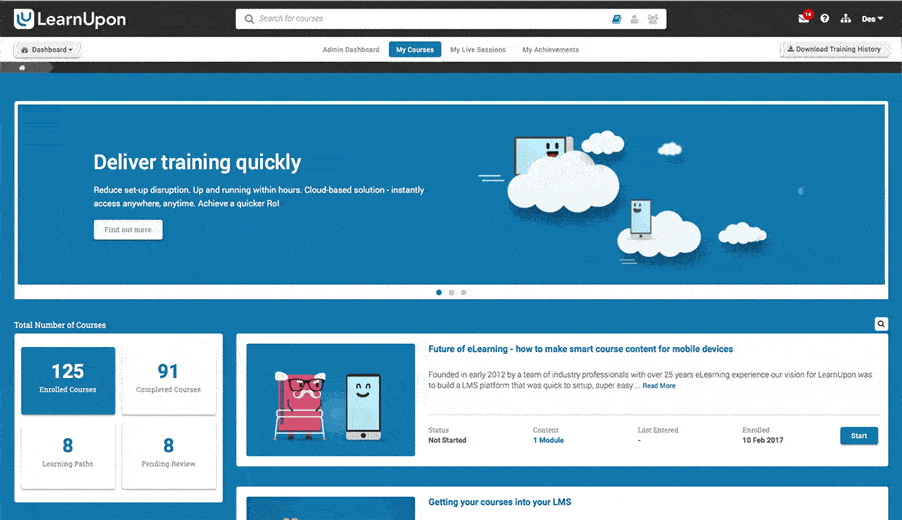
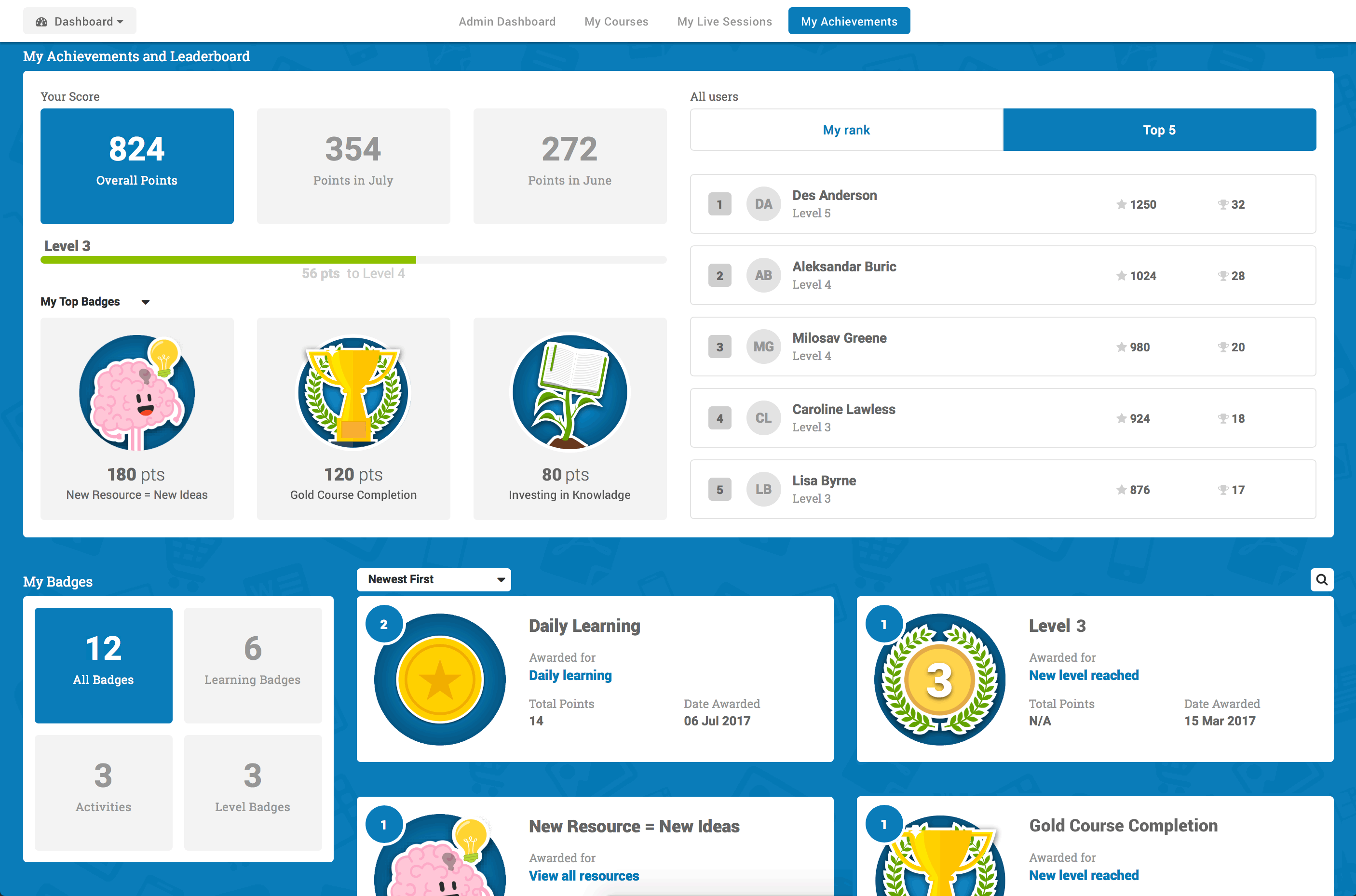 With a choice of gamification features, it’s up to you to decide how to use them in your courses. You can experiment with badges, points, and levels to make content more interesting. Or if you are struggling to get your learners to regularly log into your LMS, why not have a daily login badge? It’s up to you!
With a choice of gamification features, it’s up to you to decide how to use them in your courses. You can experiment with badges, points, and levels to make content more interesting. Or if you are struggling to get your learners to regularly log into your LMS, why not have a daily login badge? It’s up to you!
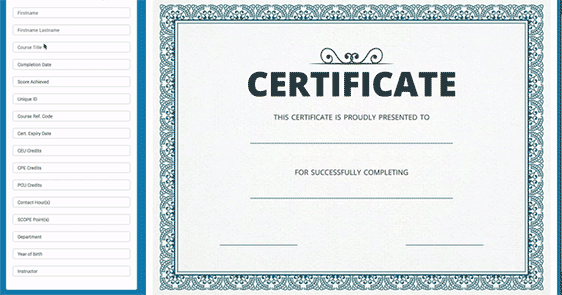
Certificates have similar benefits to gamification, adding fun, a sense of achievement and motivation for your learners. And with LearnUpon, you can use our customizable templates to make them your own!
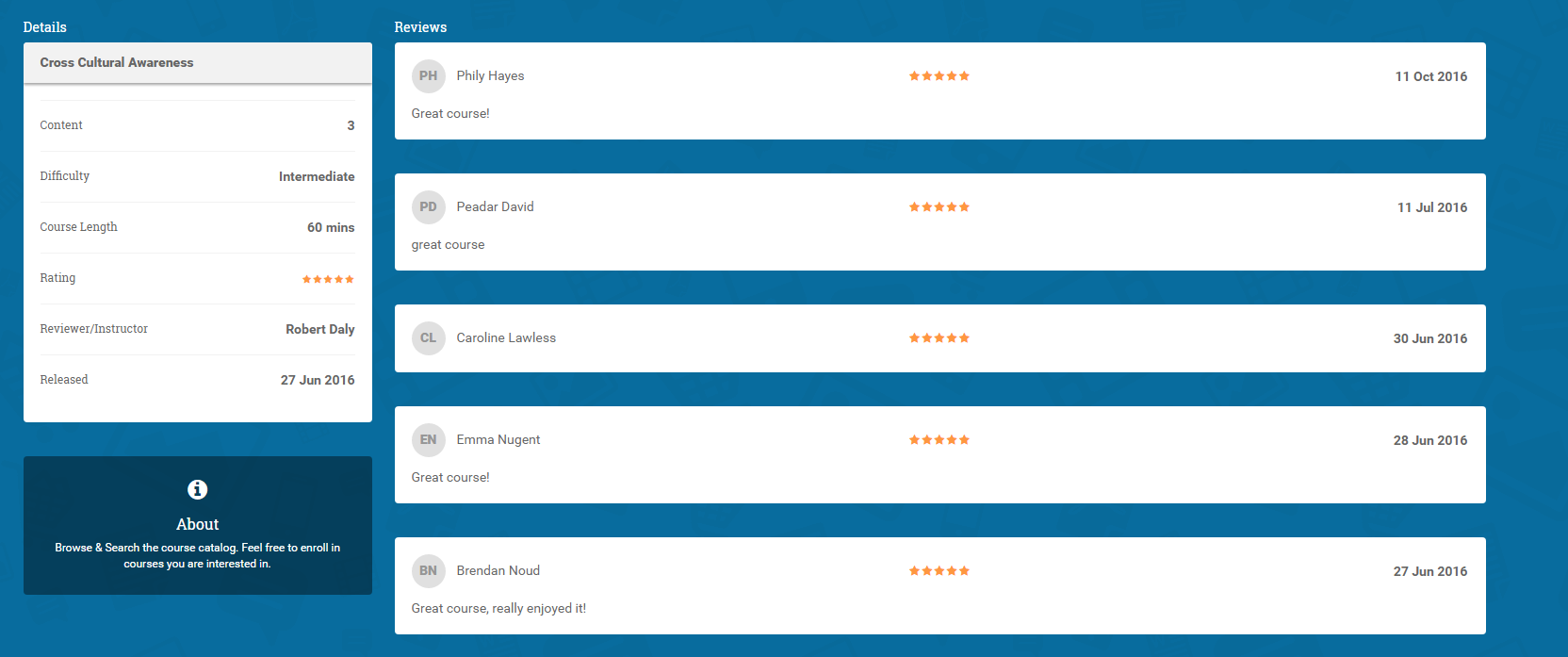
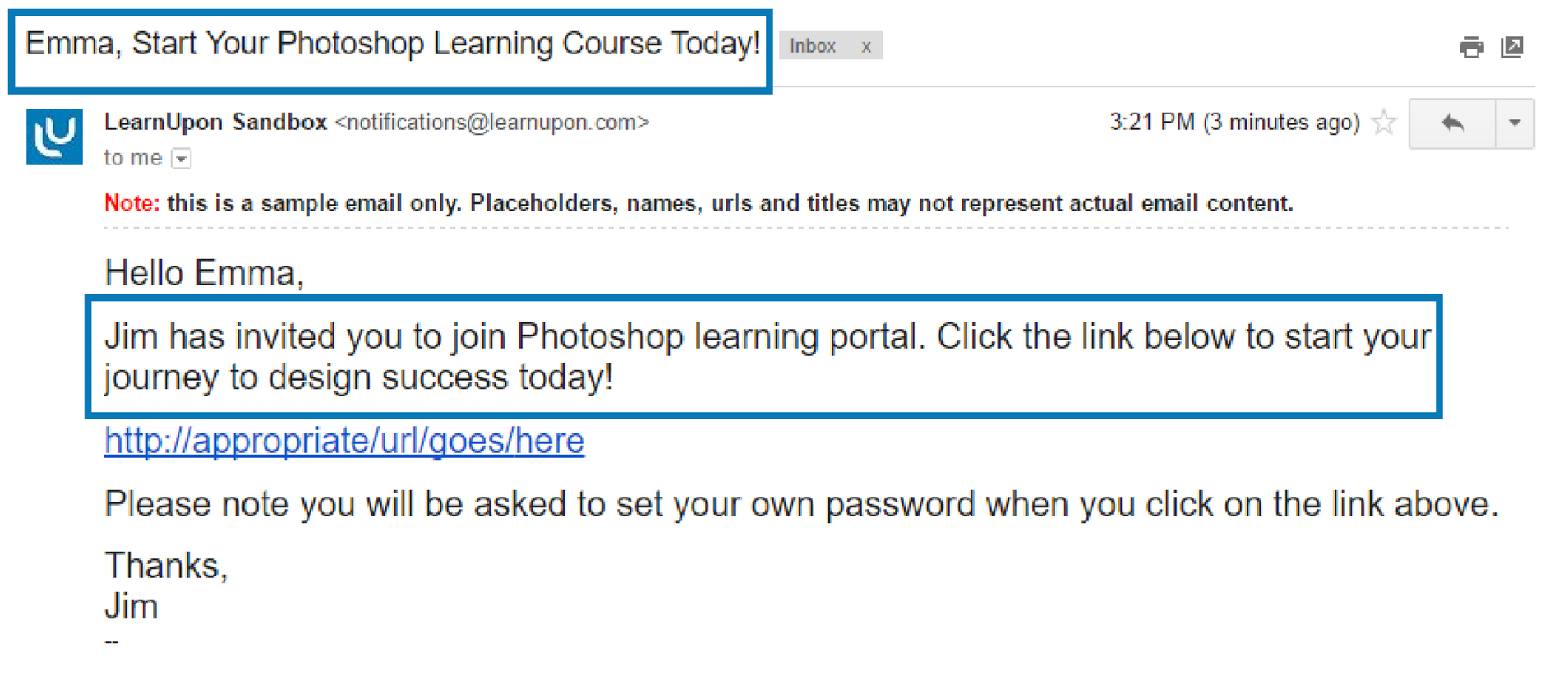
11. Keep it short and sweet
There are TONS of studies about how long the average person’s attention span is. Some say 10 minutes, others suggest 20 minutes and some say 8 seconds! Whatever the exact number, it’s clear that short, easily digestible training is best.
To ensure you have the perfect course length experimentation is key. Test micro-learning (5-6 mins) courses against 20-minute courses and see how your learners respond so that you can find the timing sweet spot.
12. Optimize for mobile
Empower your managers, course creators and learners to train on the go by optimizing your courses for mobile. Optimizing for mobile means having a responsive design. This ensures your content is resized and adapted to the screen being used so that everything is clear and visible to your learners.
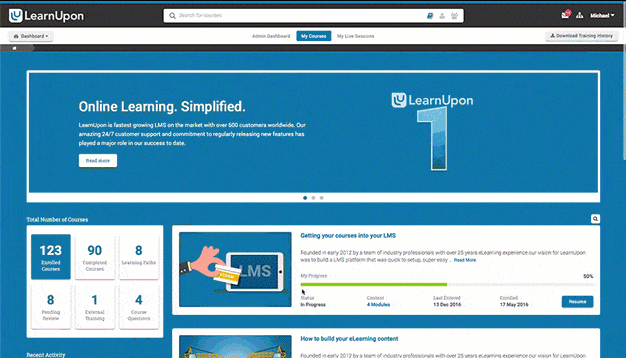
There are lots of authoring tools that can help with creating mobile-friendly courses – Adobe Captivate 9, Articulate 360 and Elucidat to name a few. You can also use LearnUpon on any device without sacrificing visual or functional quality.
13. Promote your courses with an eye-catching banner
Grab your learners attention with eye-catching banners. Displayed on your ‘My Courses’ tab in LearnUpon, think of them as mini billboards.
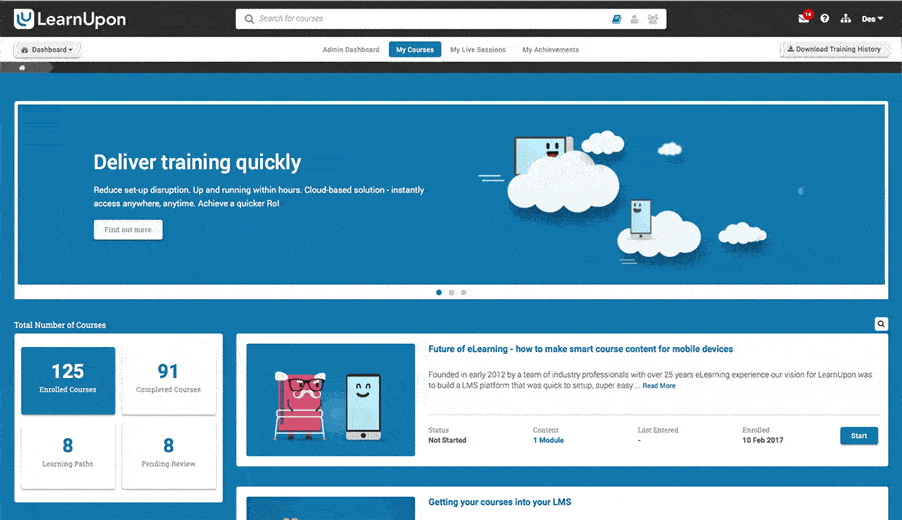
Banners can be used to display images, video, gifs, or text and can be set to display the courses you have on offer. A handy call to action button can also be added so your learners can see an interesting course, click through to it and enroll easily.
14. Add fun with gamification
Motivate your learners by adding gamification mechanics to courses. Gamification can be achieved in a number of ways including points, badges, levels, and leaderboards.
It can be used when a learner is tasked with completing courses to make the process more engaging and fun for learners. It can also give learners a nice sense of momentum through achievement and promotes a little healthy competition.
It can be used when a learner is tasked with completing courses to make the process more engaging and fun for learners. It can also give learners a nice sense of momentum through achievement and promotes a little healthy competition.
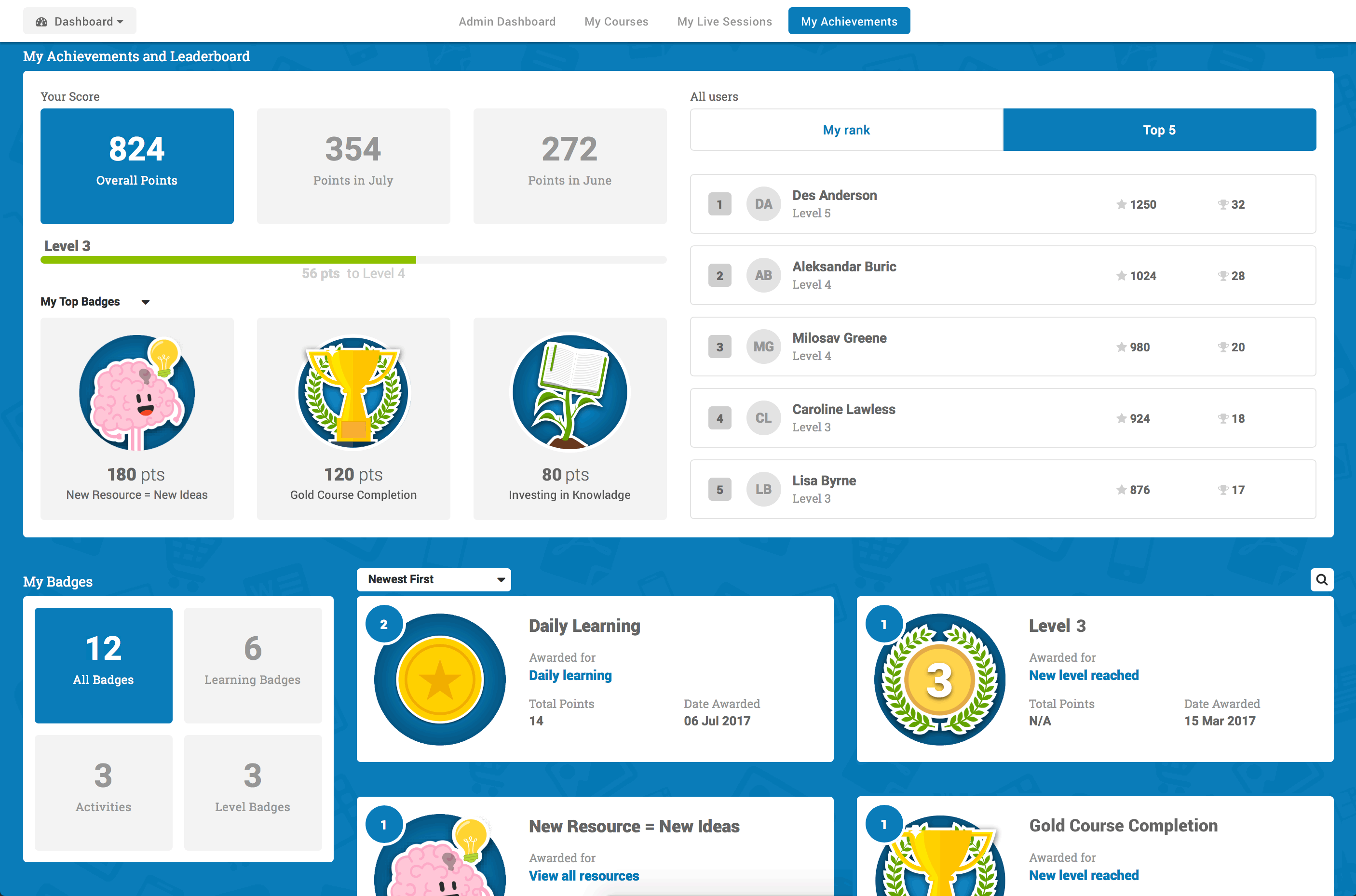 With a choice of gamification features, it’s up to you to decide how to use them in your courses. You can experiment with badges, points, and levels to make content more interesting. Or if you are struggling to get your learners to regularly log into your LMS, why not have a daily login badge? It’s up to you!
With a choice of gamification features, it’s up to you to decide how to use them in your courses. You can experiment with badges, points, and levels to make content more interesting. Or if you are struggling to get your learners to regularly log into your LMS, why not have a daily login badge? It’s up to you!
Different topics can be designed to match your company’s style too! One fun example in LearnUpon is for a course on botany, there was a different badge for each plant. This was a great motivator as the learner could see very clearly the learning goals they have achieved.Pretty cool, huh?
15. Blend it up
Blended learning is a model that can have a positive effect on your organization’s training. Simply put, blended learning describes the combination of traditional, face-to-face learning with technology-based eLearning.
You can mix it into your eLearning strategy handily by offering multimedia content to learners in between and during classroom sessions, you can carry out online assignments, use post-course questionnaires – whatever you like. It’s all up to your organization and how it best works for you.
16. Reward completions
Reward your learners for completing courses with certificates. These can be set up to generate automatically when a course is done. They can also be used for compliance training that may need to be renewed on an annual or semi-regular basis.
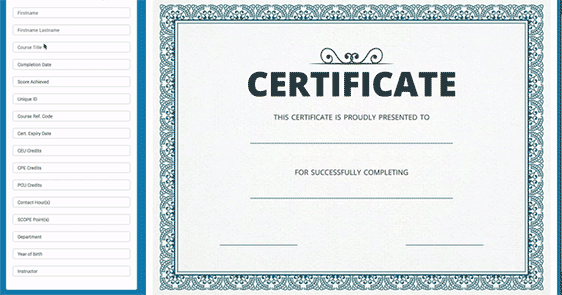
Certificates have similar benefits to gamification, adding fun, a sense of achievement and motivation for your learners. And with LearnUpon, you can use our customizable templates to make them your own!
17. Incentivize your learners
Boost your learner’s engagement with real-life incentives. For employees, it can be a little incentive such as being named ‘learner of the month’ or for customers, they could get a discount.
It’s a small, yet effective tip that can have a powerful impact on your course completion rates.
It’s a small, yet effective tip that can have a powerful impact on your course completion rates.
18. Ask for feedback
One of the best ways to improve your course content is through feedback. This can be done a few ways, but one of our favorites is reviews.
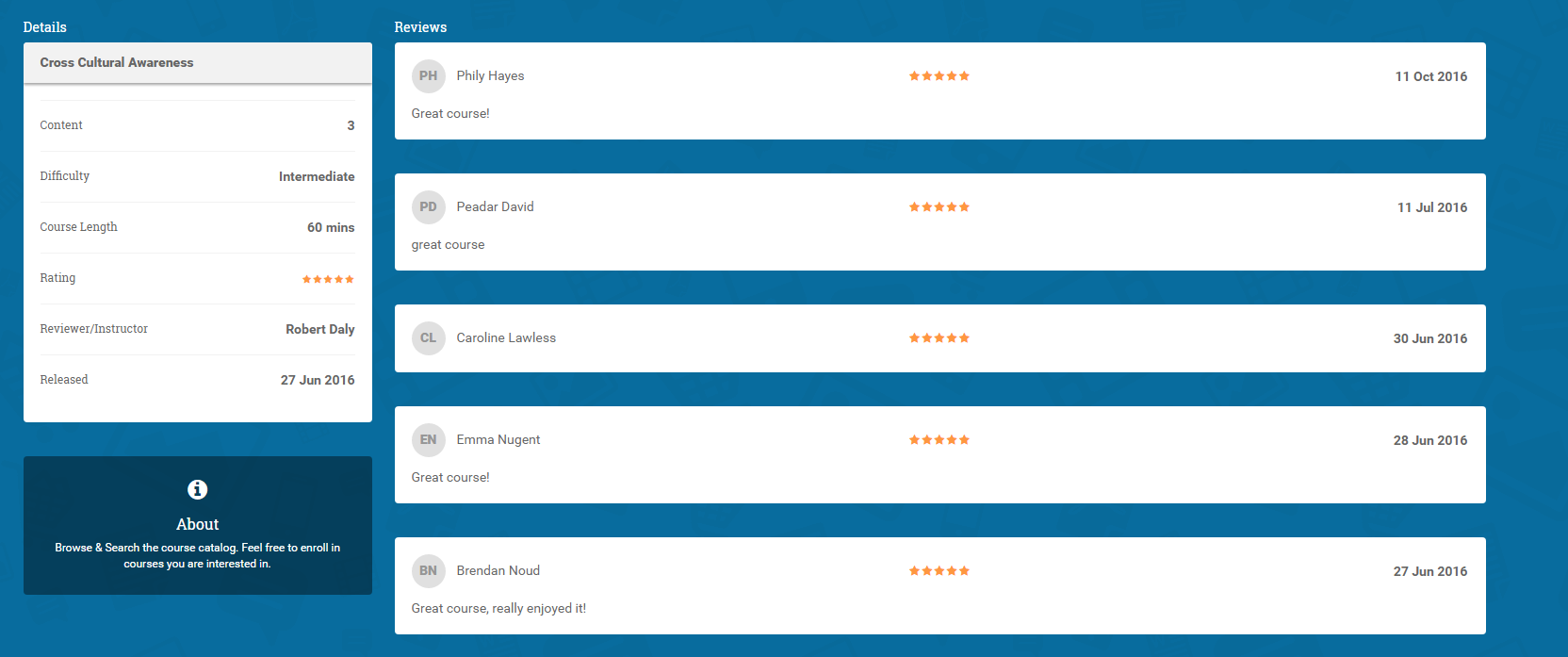
In LearnUpon, after a course is completed your learner can be prompted to give a star rating and a summary of what they thought. These reviews can offer invaluable insights into what was successful, where learners struggled and can improve how you create courses in the future.
19. Engage learners with emails
When a learner is added to your LMS or enrolled in a course, they’ll receive a triggered email. This email should inform, motivate, and encourage your learner to take their course – it has to be good!
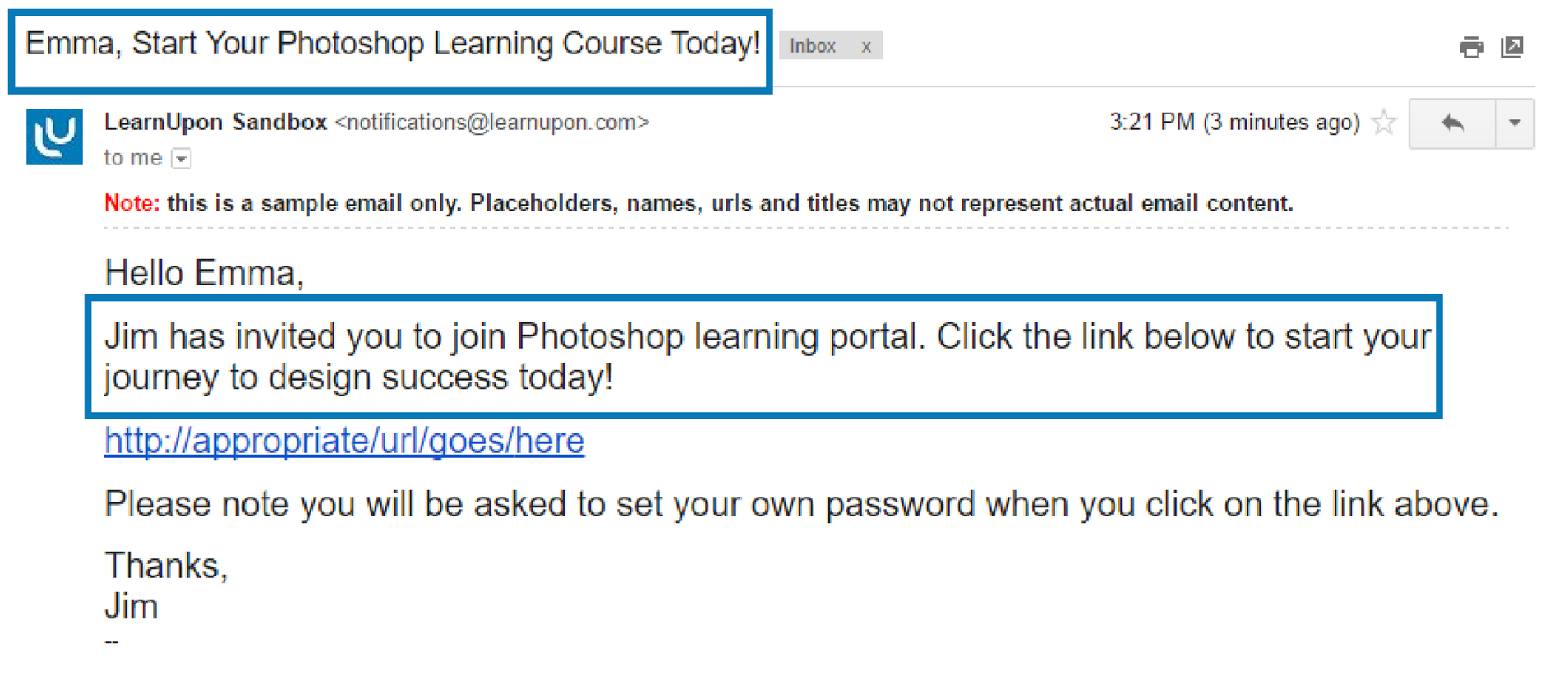
With LearnUpon, portal email templates can be easily edited so you can make them as clickable as possible. Remember to add a short, clear subject line, make it personal by using their name, keep it short, mention the benefits training has for them and have a killer CTA.
20. Save time with auto-enrollment
One of the best ways to save time when setting up courses in your LMS is automatic enrollments. In LearnUpon, this can be done in a couple of different ways.
You can automatically enroll large numbers of users using group enrollment or you can connect to your HR system or member database via API so that when you have a new hire or member in your organization, they’re automatically added to your LMS and enrolled in relevant courses. They’ll receive an invitation to log in and they’re enrolled. Simple!
No comments:
Post a Comment