35 e-learning tips
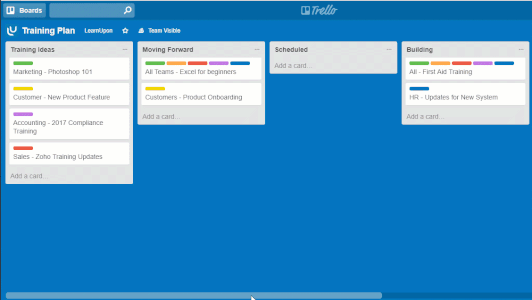
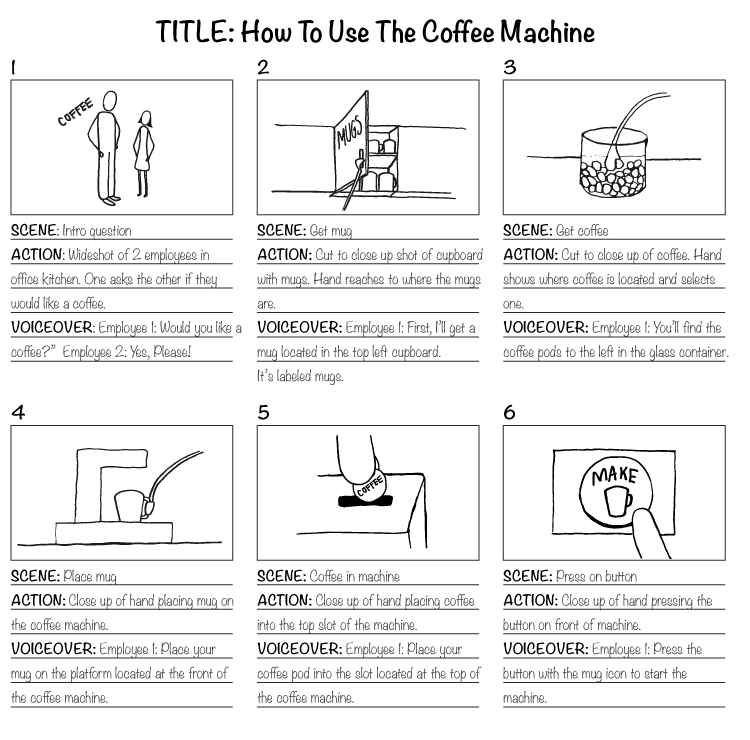
1. Know your goals
Let’s start with what needs to be central to your eLearning program – your goal.
When creating an eLearning program, it’s easy to get stuck focusing on that single course; however, it’s important for organizations to have an overall goal for their eLearning. Knowing your overall goal will not only empower you to have a direction for your eLearning, it also gives you the ability to measure if your efforts are working, thus saving you time and money in the long run.
under 4 weeks – whatever your goal may be, ensure you know what it is before starting your training.
2. Stay organized with a project management tool
There is a myriad of project management online tools that allow you to keep track of assignments and collaborate with your eLearning team. Best of all, they can be accessed anywhere, anytime, which means that you can improve your productivity.
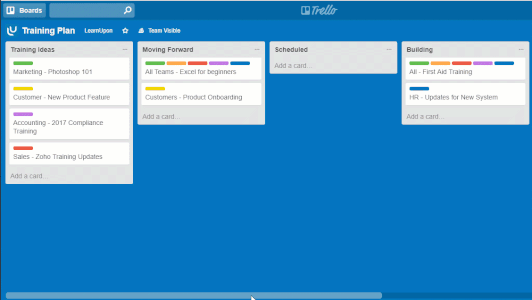
Some of our favorites are Trello, Asana, and Wrike. You also don’t have to worry about losing important documents, as you can add them to tasks and everything is stored in the cloud. Just make sure that you choose a project management tool that’s right for your needs and take full advantage of its features.
3. List your key players
When planning online training, there can be a lot of people involved. It’s essential that you know who is included, their role and how they will impact your businesses eLearning strategy.
Key players include:
- Managers
- Training teams
- Tech teams
- Instructional designers
- Project managers
- Topic experts
- Content creators
- And so on…
Listing out each of these will help you to organize how you create, implement and sign-off on courses, ensure effective feedback and streamline your overall strategy.
Additionally, you should also include your customer success team that you are working with through your learning management system (LMS) as they are sure to be involved in your eLearning success.
4. Develop a content plan
Before diving in to create your online training, it’s clever to make a content plan. This plan should outline all of the basics of your eLearning strategy, including:
- Your target learner: Develop a clear picture of your learner by asking important questions such as ‘Are they external or internal?’, ‘What is their knowledge base?’, ‘Have they used an LMS before?’
- Your content ideas: Brainstorm ideas that should be included in your courses. Identify how they help your learners achieve their goals and how they fit into your eLearning strategy.
- It’s also a smart idea to identify who is creating your course content and whether it’s being delivered through video, images, or just text.
Once developed, add these ideas to your project management tool as a handy and effective way to keep track of your tasks. You can also assign course ideas to different members of your team making your content plan much simpler to manage.
5. Set a schedule
Ensure you’re organized, meeting targets and delivering efficient training by creating a detailed schedule.
Having an overall schedule will streamline your course creation, prioritize tasks, and enable you to create achievable to-do lists for all training stakeholders.
Your eLearning schedule should include significant dates for your projects – start, end and other events. Add key dates for designers, managers and course creators so that you’re all on the same page and can meet your deadlines.
6. Know your learner’s motivation
A good eLearning course isn’t just about providing information for your learners. Instead, it motivates them.
Motivation in eLearning can be achieved by identifying why your learners are taking your courses and tailoring your content to these needs. It can come in many forms – maybe they’re learning a new software to solve a problem, maybe they’re a new hire trying to get to grips with company policies, maybe they’re trying to complete their compliance training so they don’t have to think about it again for another year!
Whatever the reason, discover what their motivation is and build courses towards answering their motivation. It will have a huge effect on your learner’s completion rates.
There are lots of ways to use motivation in your eLearning. For example, in your course description and objectives, you can clearly outline how completing this course will solve a learner’s problem.
7. Have one goal for each module
Having an overall goal for your organization’s online training is smart, but you should have a goal for each module you develop too.
Too many learning goals in a single module can be overwhelming and potentially counterproductive.
For each module, there should be a single, simple goal that your learner knows they will achieve by completing the module. This makes your training straightforward and maximizes the potential of your learner retaining information about the subject.
8. Storyboard your ideas
Storyboards are a great way to make your eLearning ideas visual! They’re described as a graphic organizer made up of a collection of images shown in a sequence that outlines the story you want to tell. You can use them to plan out videos, slides and more to see how your courses will work shot by shot.
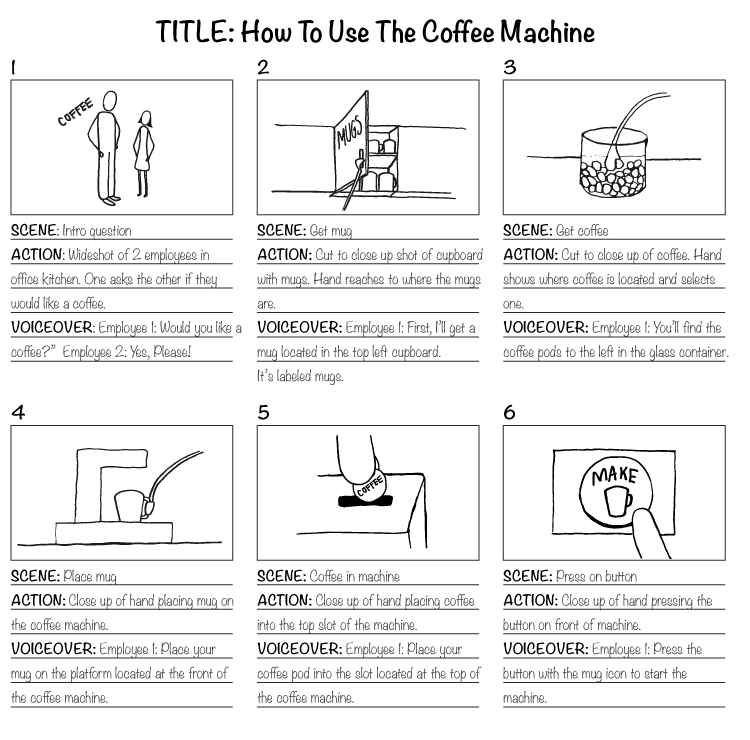
What makes storyboards so beneficial is that they can help you share your vision with others, add a focus and save you time in the long run.
9. Write enticing course titles
When creating eLearning courses, a lot of effort is placed into creating great course content. However, don’t forget about the course title. The course title gives your learner a taster of what to expect, therefore it’s vital you make it enticing and educational.
To create a great course title you should:
- Consider your audience
- Keep it short
- Identify the key words
- Appeal to your learner’s motivations
- Brainstorm up to 10 variations
- Test different versions to see what appeals
10. Go clutter free
In an effort to engage learners, we can all be guilty of throwing everything but the kitchen sink into courses! But this isn’t always the best choice. Too much media can be confusing and overwhelm a learner.
Try using only one or two pieces of powerful media per module – a video, short text or slides. Keep the image numbers down too as you don’t want to distract your learners from your key message.
No comments:
Post a Comment