Tuesday, September 25, 2018
Blended Learning
Blended learning is a combination of offline (face-to-face, traditional learning) and online learning in a way that the one compliments the other. It provides individuals with the opportunity to enjoy the best of both worlds. For example, a student might attend classes in a real-world classroom setting, and then supplement the lesson plan by completing online multimedia coursework. As such, the student would only have to physically attend class once a week and would be free to go at their own pace (and without worrying about scheduling issues).
Blended learning is often also referred to as “hybrid” learning, and can take on a variety of forms in online education environments. While some organizations may only use blended learning techniques on rare occasions, others might utilize it as a primary teaching method within their curriculum. There are two key principles commonly associated with blended learning (which are the “secrets” to its success): students who can share information and work with other students directly in a collaborative setting have a more enriched learning experience, and collaboration between students can be improved upon if group activities rely on information gathered from online resources or lessons. It's also been suggested that students who complete online coursework followed by interactive, face-to-face class activities have richer educational experiences.
Tools and platforms that complement blended learning include LMSs(Learning Management Systems) and mobile devices such as tablets and smartphones.
Monday, September 24, 2018
....
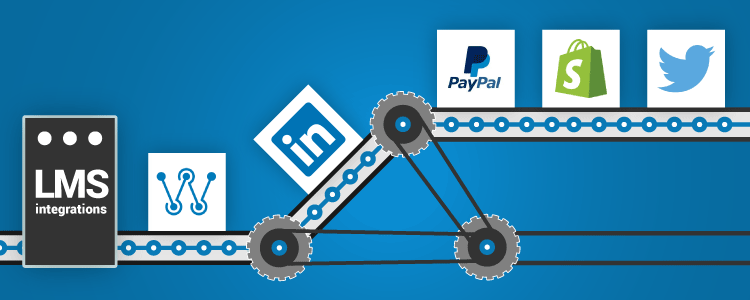 This is particularly useful with tools like Salesforce, GotoWebinar, and more as you can synchronize your data and make your role more efficient.
This is particularly useful with tools like Salesforce, GotoWebinar, and more as you can synchronize your data and make your role more efficient.
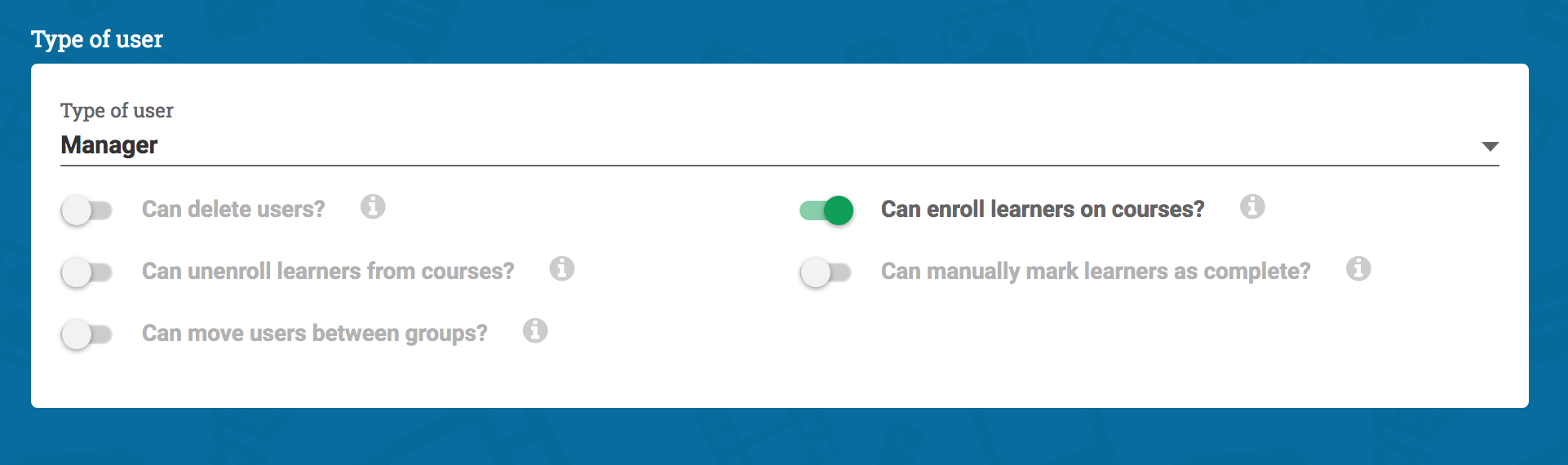
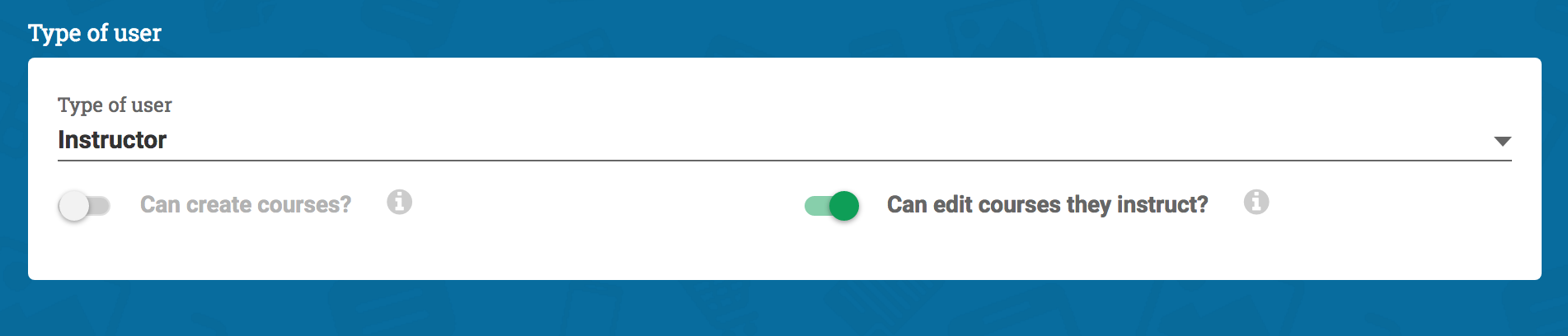
31. Track your program over time
Get the reports you need from your LMS by configuring them to meet your requirements by using custom filters. These reports can be viewed on screen or export them to Excel or PDF and even be automated to save you time.
With LearnUpon, you can schedule daily, weekly, or monthly reports. These can then be sent automatically to anyone in your organization and you can decide who they’re sent to – even if they’re not LearnUpon users! This means you are always up-to-date with your learner’s progress and getting the vital stats you need.
32. Automate tasks with integrations
Incorporate your LMS into existing systems by using API, SSO, and webhook features. You can easily integrate with your HR, CRM, sales, and marketing systems so that your data seamlessly flows from one platform to another automatically.
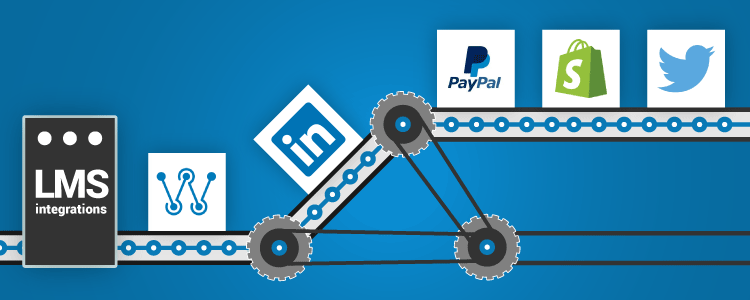 This is particularly useful with tools like Salesforce, GotoWebinar, and more as you can synchronize your data and make your role more efficient.
This is particularly useful with tools like Salesforce, GotoWebinar, and more as you can synchronize your data and make your role more efficient.33. Assign user roles
From admins to managers to instructors to learners, getting to grips with your LMS’s user roles ensures your users have the appropriate level of access rights and privileges – as mapped to their needs.
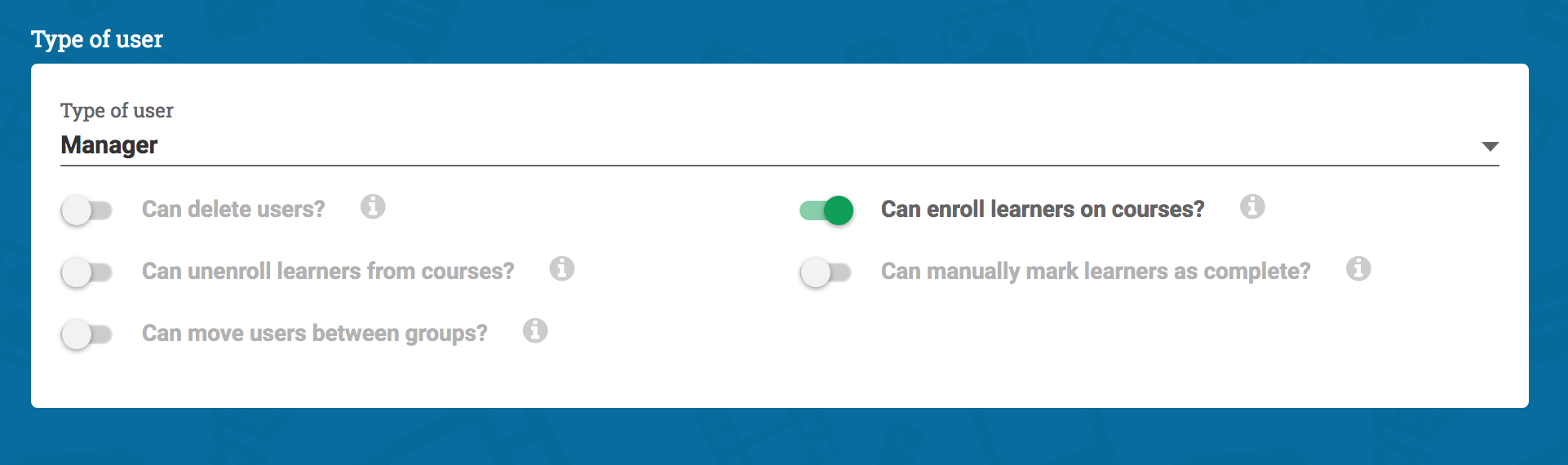
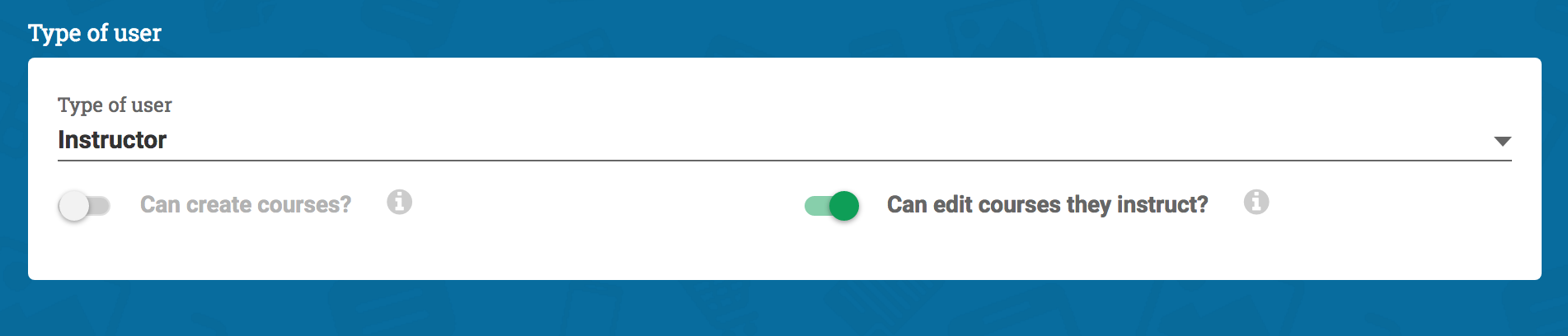
Having each one assigned correctly can save valuable time and effort for you and your organization. It allows each user to have a clear role, not get overwhelmed by unnecessary options and allows you to effectively delegate tasks. Everyone can simply focus on the task at hand and get it done quickly!
34. Test, measure, optimize
Make sure your courses are performing at their best by continuously measuring, testing and optimizing.
Test different media and course options and see how your learners react. And rely on their feedback and your reporting to see what impact each one had.
You can even A/B test courses by offering half of your learners one type of content and another type of content to the other half. This can optimize your courses and ensure they are better than ever.
You can even A/B test courses by offering half of your learners one type of content and another type of content to the other half. This can optimize your courses and ensure they are better than ever.
35. Get the best LMS
Overall, the strategy you create can only go so far if you aren’t working with the right tools. Therefore, it’s vital you get the right LMS for your organization. At LearnUpon, we pride ourselves on our easy to use platform, 24/7 support and our amazing features that help you to deliver the best online training possible
.....
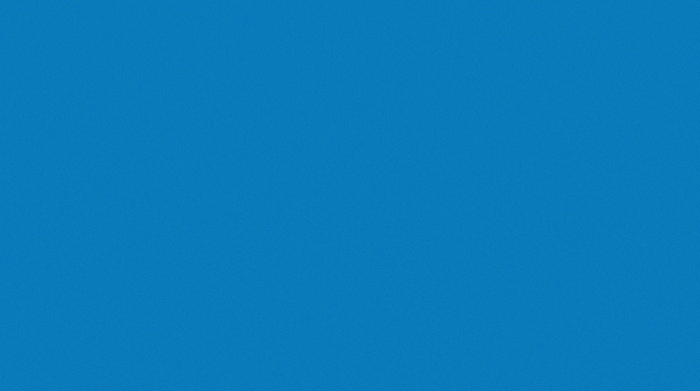
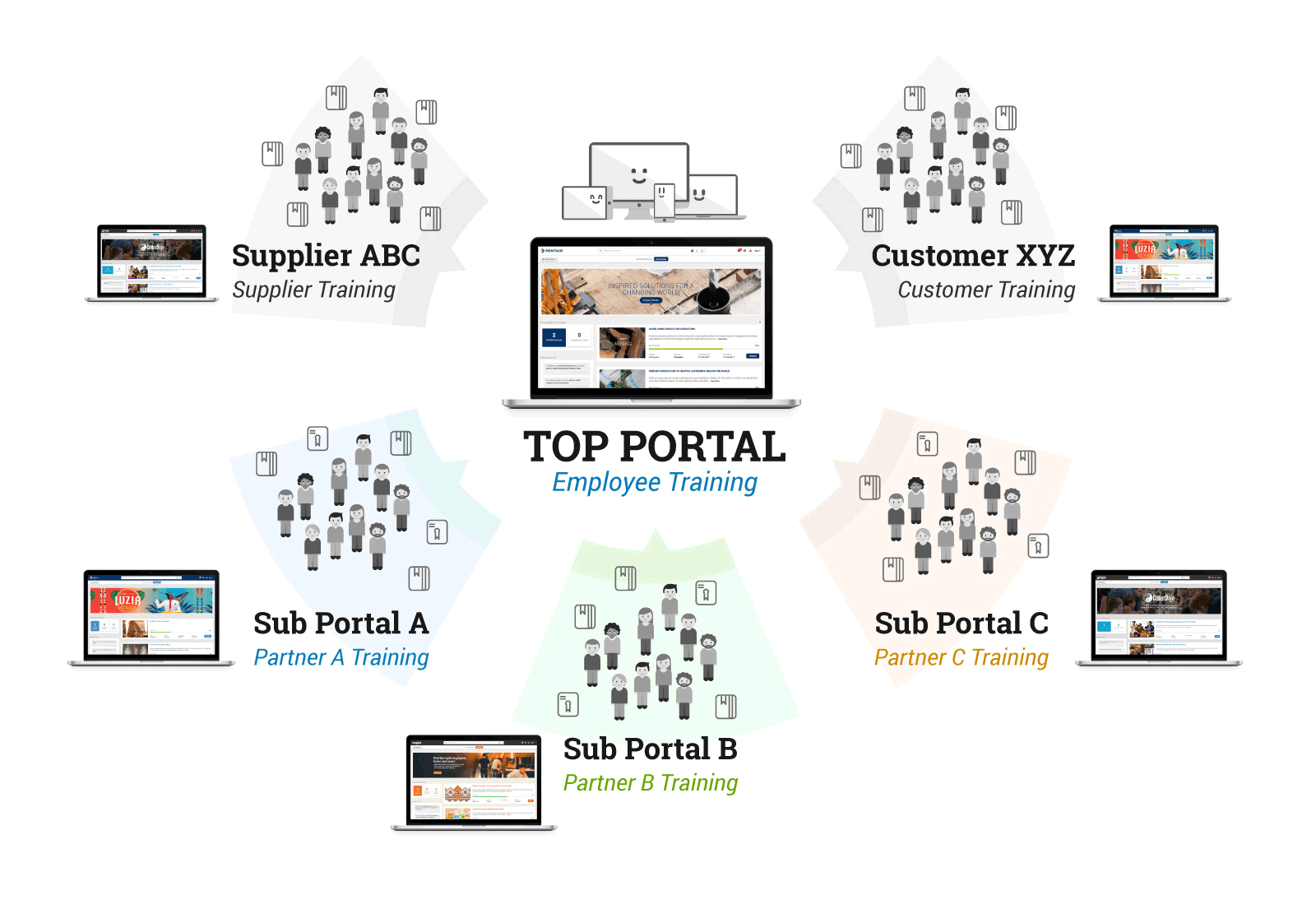
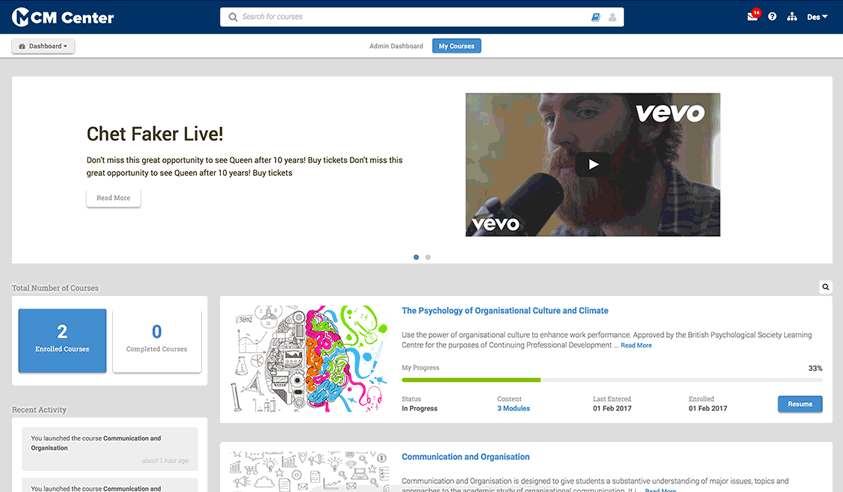
21. Keep your learners on track with Learning Paths
Keep your learnings on the right track with learning paths. Defined as a selection of courses tied together for learners to progress through, mastering a particular subject or program, they are perfect for adding structure to your eLearning.
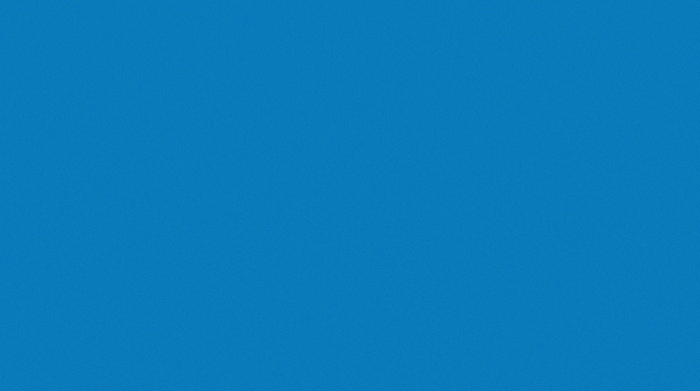
They give you the ability to control when courses get assigned and the timeframe in which courses become available. Amazingly, learning paths can be set up in advance, so there is little administration time wasted. Which means your learners are self-sufficient in reaching their overall goal.
22. Manage groups with Portals
If you’ve multiple audiences to train, do it all through one handy account with portals.
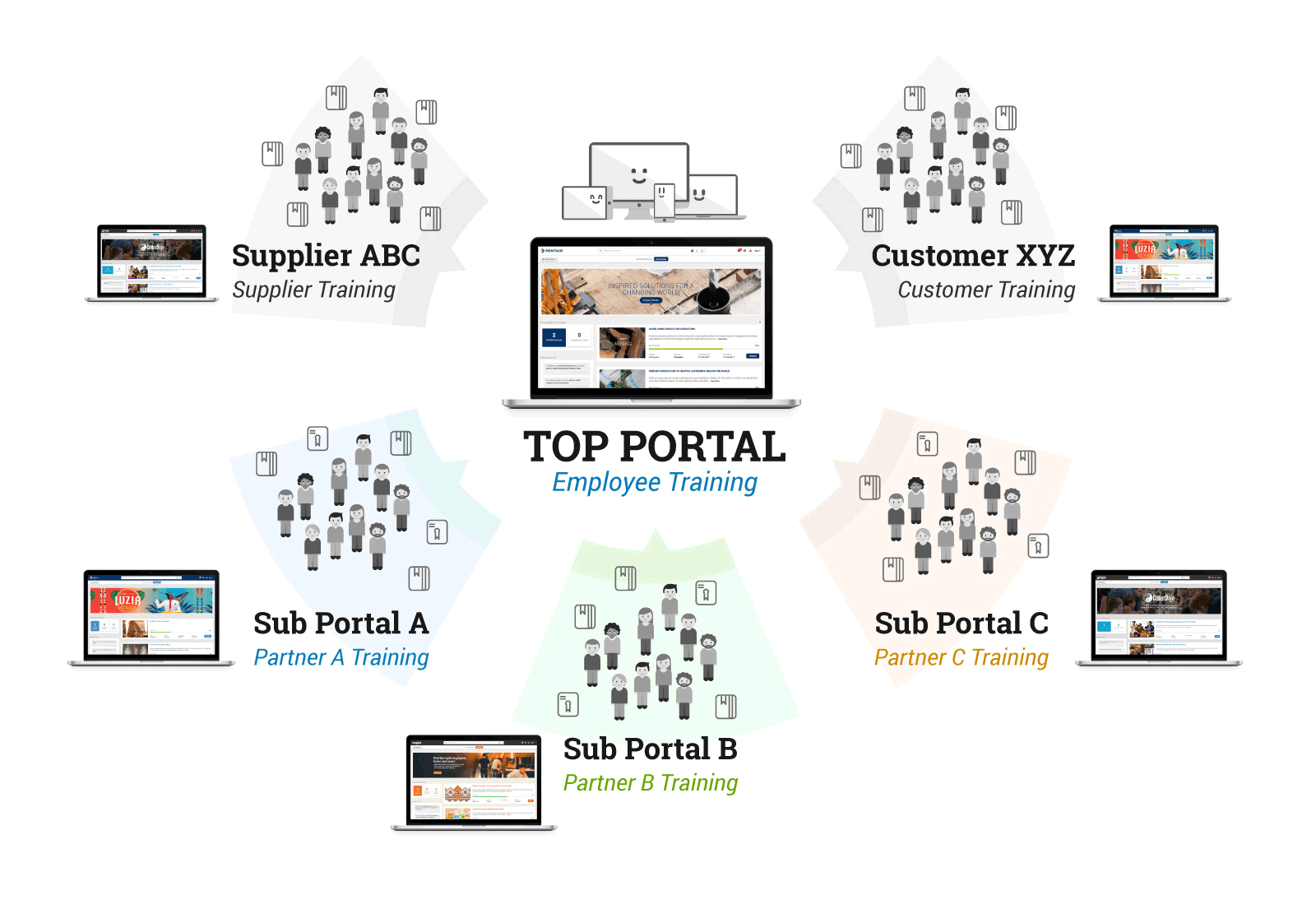
Through LearnUpon you can create individual portals for each group you need to train. Each portal can have their own unique URL as well as branding just for them.
Portals are incredibly efficient as you can duplicate the settings of each portal making them extremely scaleable. Even better, you can delegate the administration of every portal, meaning there is no need for micromanaging and you have more time to get on with other tasks.
23. Brand and white-label
Create a seamless brand experience for your internal and external learners by branding and white-labeling your LMS.
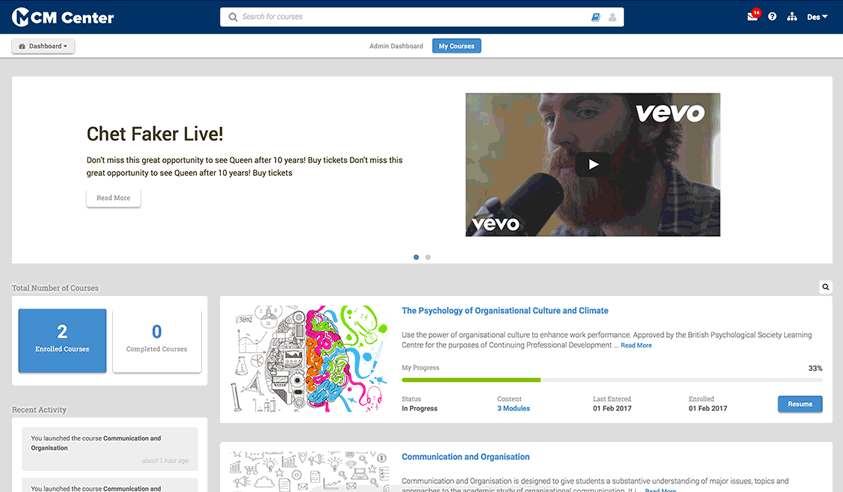
Branding allows you to add your own logos, colors, banner images and unique look to your LMS so that your learner has a familiar environment where they can take their courses.
Additionally, with white-labeling, you can give your portal it’s own unique URL and removes the name of the software provider so your LMS truly feels like a part of your organization.
24. Turn managers into mentors
Boost your online training by empowering your manager and supervisor employees to become involved. By encouraging senior employees to play an active role in your LMS, it creates a better learning culture in your organization and shares invaluable knowledge among employees that helps them upskill.
25. Keep learners on their toes
Continuously rolling out similar courses with the same media becomes monotonous for learners. It can reduce their engagement and leave them unenthusiastic about online training.
Ensure interest by using a variety of courses to keep them on their toes. From video learning to live training sessions to slides, mixing up the media you use can dramatically improve your learner’s engagement and retention levels.
26. Use Your Data
The data you can get from your reports in your LMS is invaluable – use it! It can provide you with a wide variety of insights that not only improve your online training but impact your organization as a whole.
Reports can easily track course progress, exam performance, training histories and more so that you can continuously improve your training. It can also give you insight into the return on investment your organization is getting from administering training online.
27. Tell a story
Enhance your training by adding a compelling story. Storytelling can be as detailed or as simple as you like as you can:
- Add characters
- Develop a storyline
- Have a story arc
- Illustrate major plots
- Use narration
Storytelling is clever as it goes beyond just sharing simple information. It makes training much more interactive and gives your audience something memorable.
Remember though, keep your core message in mind. Your story should enhance your message, not overshadow it.
Remember though, keep your core message in mind. Your story should enhance your message, not overshadow it.
28. Grab attention with a great intro
The first few seconds of your courses need to grab your learners attention. If it doesn’t, you run the risk of your learner losing interest. There are some tactics that you can implement to create a powerful opening that sparks curiosity. Short explainer videos are really effective as they grab attention and demonstrate what’s to come. You can also present the problem that the course will solve with snappy text or images to give users a clear indication of how they will reach their goal.
29. Stimulate prior knowledge
An effective technique to test and improve your learner’s skills is to stimulate their prior knowledge.
This can be done in a number of ways including:
This can be done in a number of ways including:
- Asking learners questions while taking courses so they recall what they’ve previously been taught
- Asking learners to describe an experience where their training has or may come in handy to simulate real-life use cases
- Or prompt your learners to solve a problem based on what they can recall
It’s a simple yet potent way to get learners to remember what they’ve learned and help them realize the real world implications that courses can have for them.
30. Survey your learners
Get in-depth information about what your learners are thinking with surveys.
After a learner has completed a training course, administer a survey as it’s the perfect time to get actionable and insightful feedback.
You can add survey’s to your courses in LearnUpon easily. Add different questions such as multiple choice, ratings, and long-form answers and get valuable feedback that can improve your training.
continuation......
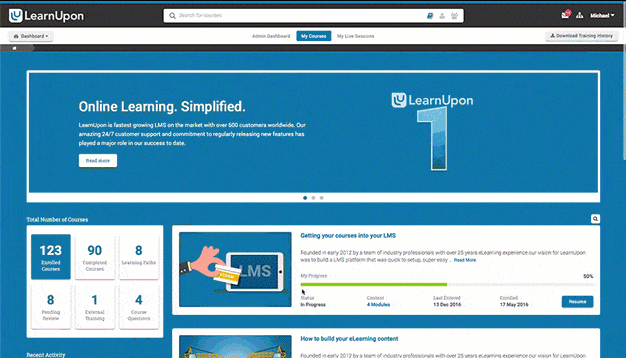
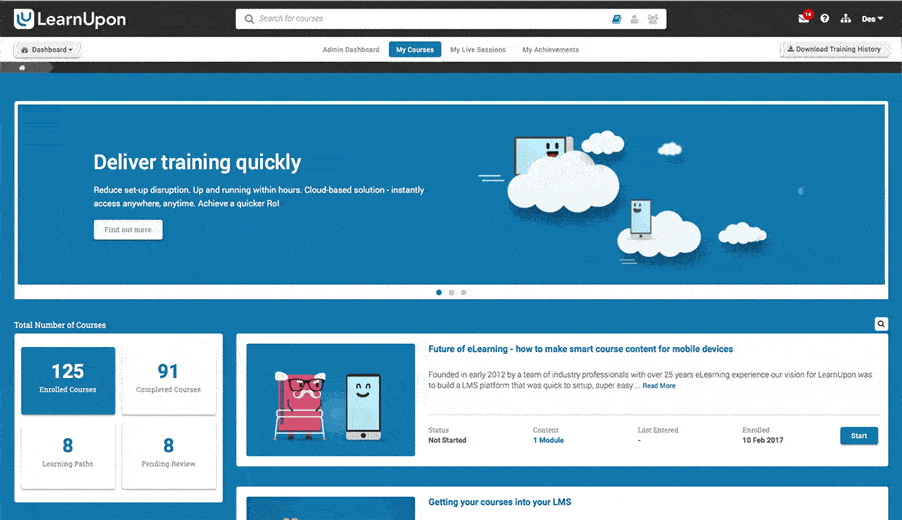
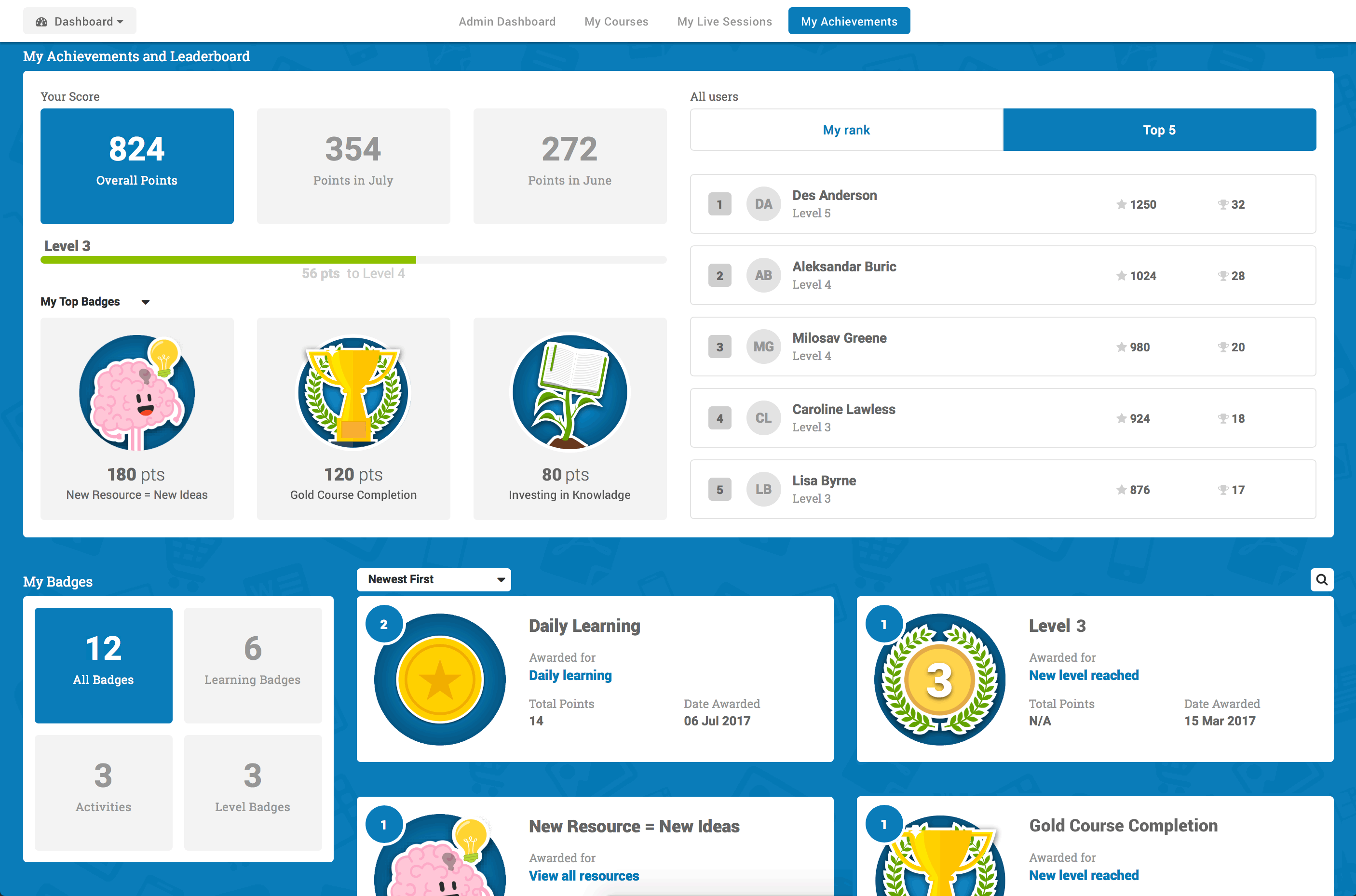 With a choice of gamification features, it’s up to you to decide how to use them in your courses. You can experiment with badges, points, and levels to make content more interesting. Or if you are struggling to get your learners to regularly log into your LMS, why not have a daily login badge? It’s up to you!
With a choice of gamification features, it’s up to you to decide how to use them in your courses. You can experiment with badges, points, and levels to make content more interesting. Or if you are struggling to get your learners to regularly log into your LMS, why not have a daily login badge? It’s up to you!
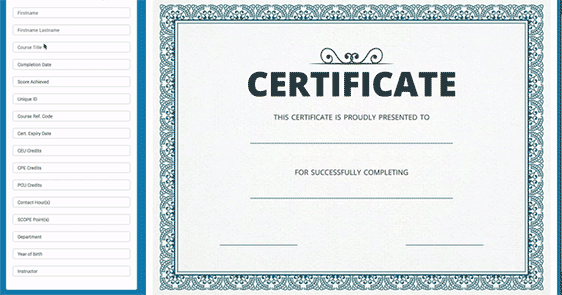
Certificates have similar benefits to gamification, adding fun, a sense of achievement and motivation for your learners. And with LearnUpon, you can use our customizable templates to make them your own!
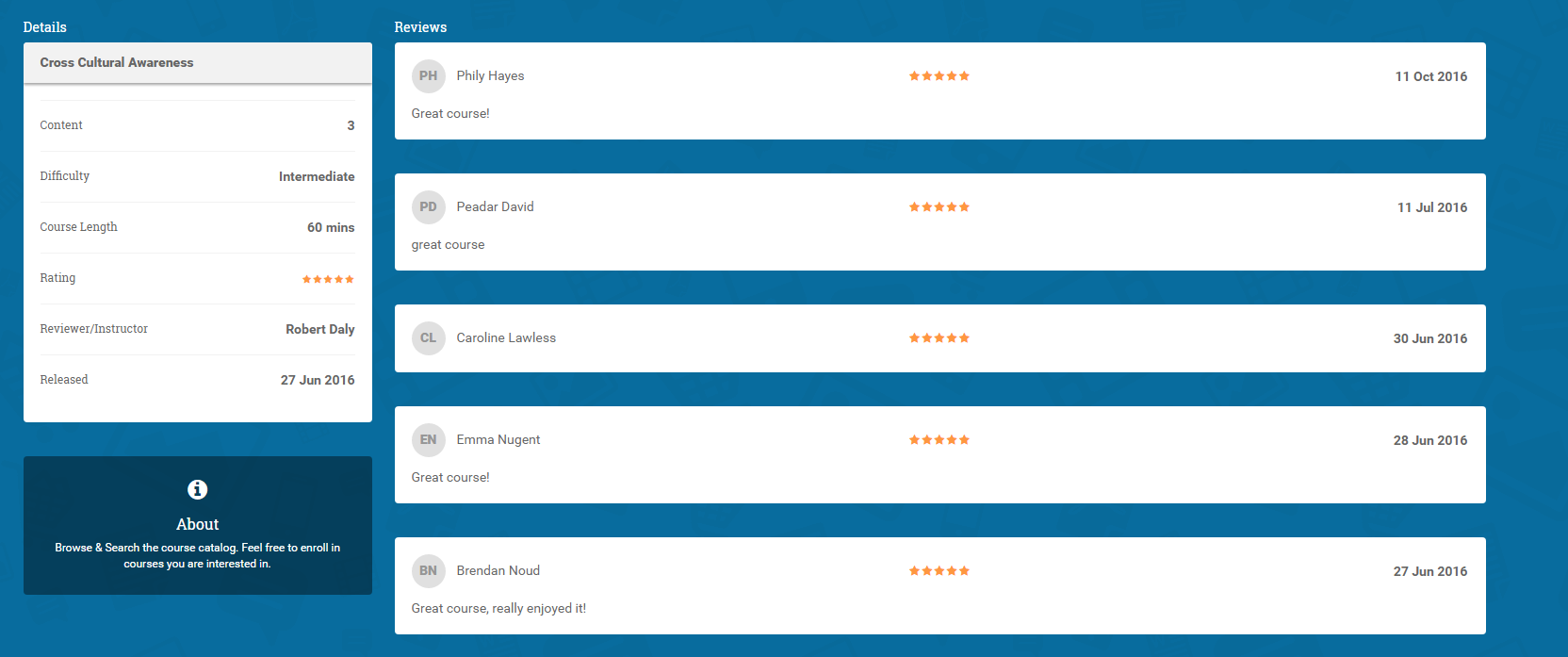
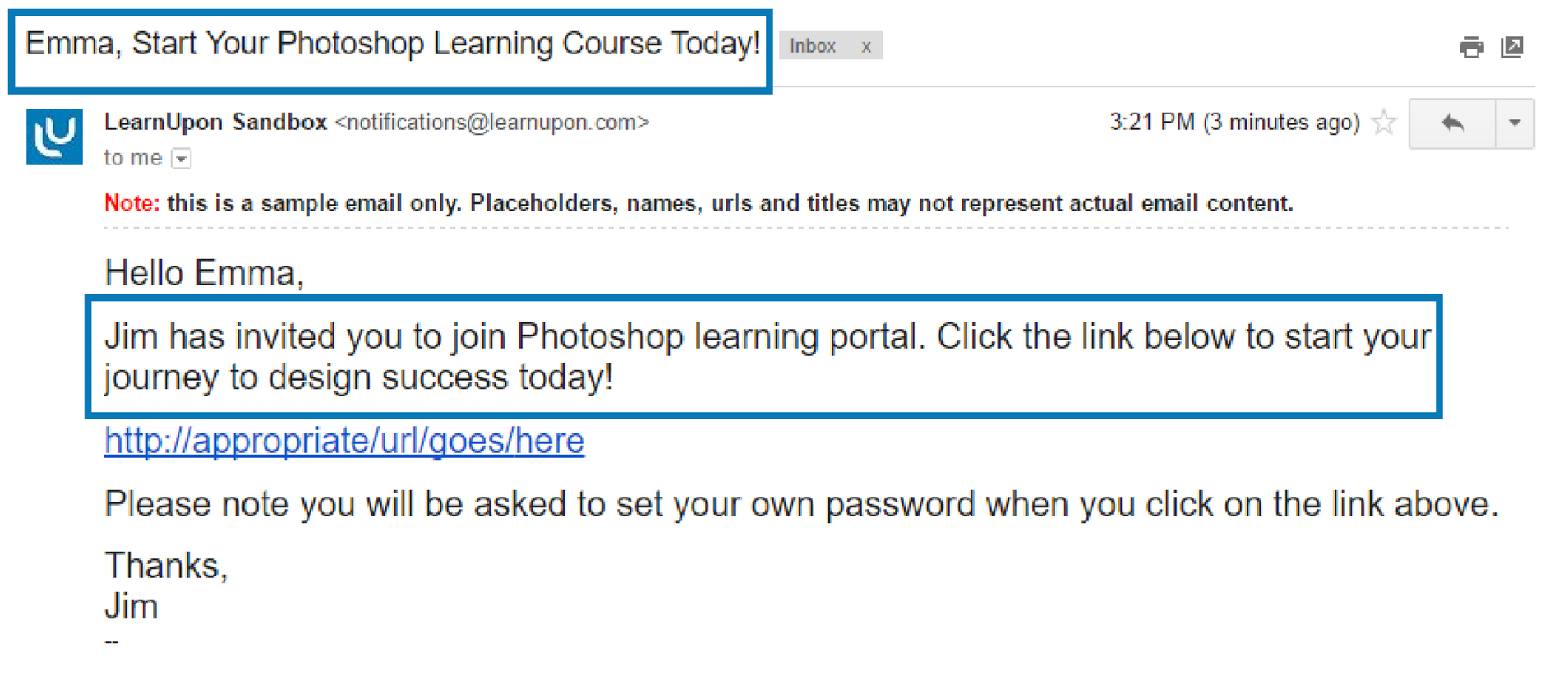
11. Keep it short and sweet
There are TONS of studies about how long the average person’s attention span is. Some say 10 minutes, others suggest 20 minutes and some say 8 seconds! Whatever the exact number, it’s clear that short, easily digestible training is best.
To ensure you have the perfect course length experimentation is key. Test micro-learning (5-6 mins) courses against 20-minute courses and see how your learners respond so that you can find the timing sweet spot.
12. Optimize for mobile
Empower your managers, course creators and learners to train on the go by optimizing your courses for mobile. Optimizing for mobile means having a responsive design. This ensures your content is resized and adapted to the screen being used so that everything is clear and visible to your learners.
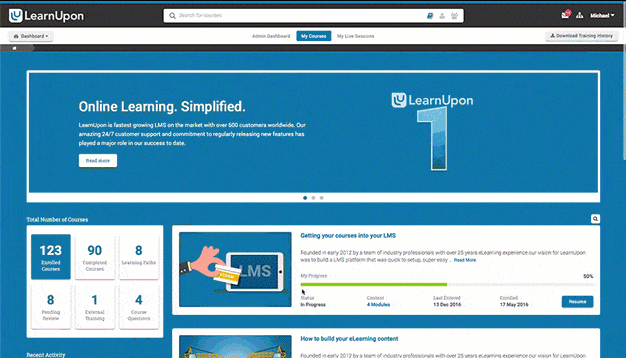
There are lots of authoring tools that can help with creating mobile-friendly courses – Adobe Captivate 9, Articulate 360 and Elucidat to name a few. You can also use LearnUpon on any device without sacrificing visual or functional quality.
13. Promote your courses with an eye-catching banner
Grab your learners attention with eye-catching banners. Displayed on your ‘My Courses’ tab in LearnUpon, think of them as mini billboards.
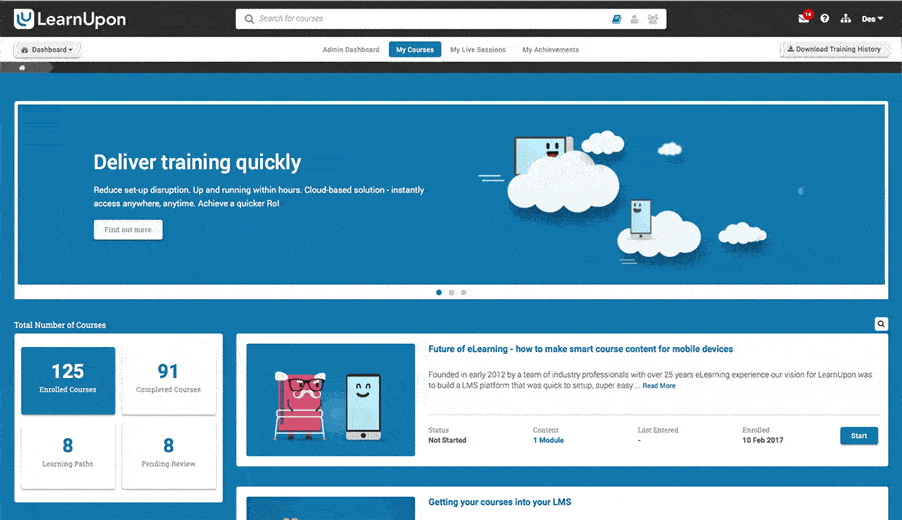
Banners can be used to display images, video, gifs, or text and can be set to display the courses you have on offer. A handy call to action button can also be added so your learners can see an interesting course, click through to it and enroll easily.
14. Add fun with gamification
Motivate your learners by adding gamification mechanics to courses. Gamification can be achieved in a number of ways including points, badges, levels, and leaderboards.
It can be used when a learner is tasked with completing courses to make the process more engaging and fun for learners. It can also give learners a nice sense of momentum through achievement and promotes a little healthy competition.
It can be used when a learner is tasked with completing courses to make the process more engaging and fun for learners. It can also give learners a nice sense of momentum through achievement and promotes a little healthy competition.
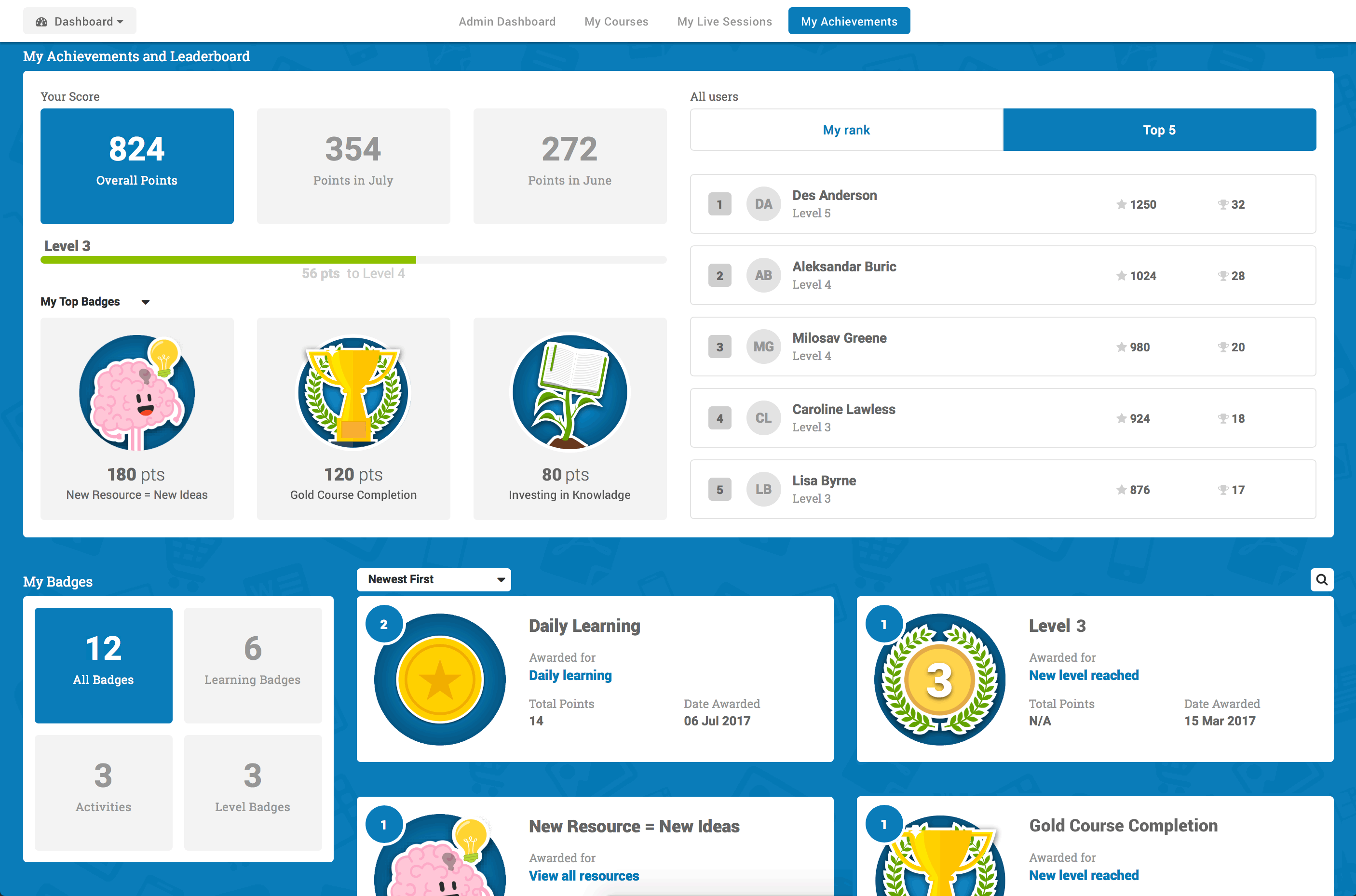 With a choice of gamification features, it’s up to you to decide how to use them in your courses. You can experiment with badges, points, and levels to make content more interesting. Or if you are struggling to get your learners to regularly log into your LMS, why not have a daily login badge? It’s up to you!
With a choice of gamification features, it’s up to you to decide how to use them in your courses. You can experiment with badges, points, and levels to make content more interesting. Or if you are struggling to get your learners to regularly log into your LMS, why not have a daily login badge? It’s up to you!
Different topics can be designed to match your company’s style too! One fun example in LearnUpon is for a course on botany, there was a different badge for each plant. This was a great motivator as the learner could see very clearly the learning goals they have achieved.Pretty cool, huh?
15. Blend it up
Blended learning is a model that can have a positive effect on your organization’s training. Simply put, blended learning describes the combination of traditional, face-to-face learning with technology-based eLearning.
You can mix it into your eLearning strategy handily by offering multimedia content to learners in between and during classroom sessions, you can carry out online assignments, use post-course questionnaires – whatever you like. It’s all up to your organization and how it best works for you.
16. Reward completions
Reward your learners for completing courses with certificates. These can be set up to generate automatically when a course is done. They can also be used for compliance training that may need to be renewed on an annual or semi-regular basis.
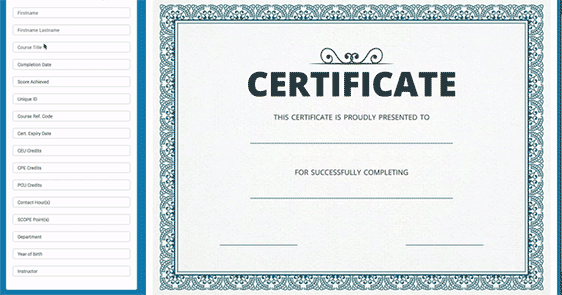
Certificates have similar benefits to gamification, adding fun, a sense of achievement and motivation for your learners. And with LearnUpon, you can use our customizable templates to make them your own!
17. Incentivize your learners
Boost your learner’s engagement with real-life incentives. For employees, it can be a little incentive such as being named ‘learner of the month’ or for customers, they could get a discount.
It’s a small, yet effective tip that can have a powerful impact on your course completion rates.
It’s a small, yet effective tip that can have a powerful impact on your course completion rates.
18. Ask for feedback
One of the best ways to improve your course content is through feedback. This can be done a few ways, but one of our favorites is reviews.
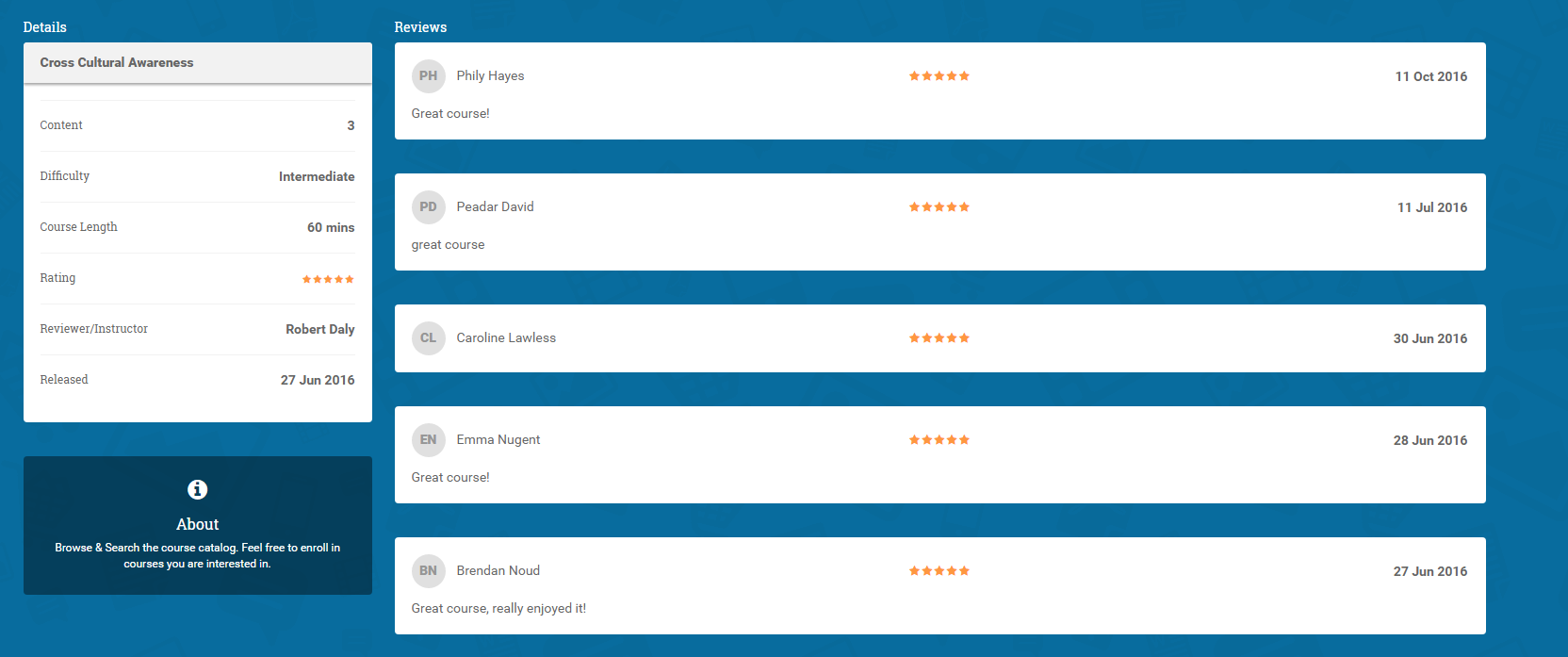
In LearnUpon, after a course is completed your learner can be prompted to give a star rating and a summary of what they thought. These reviews can offer invaluable insights into what was successful, where learners struggled and can improve how you create courses in the future.
19. Engage learners with emails
When a learner is added to your LMS or enrolled in a course, they’ll receive a triggered email. This email should inform, motivate, and encourage your learner to take their course – it has to be good!
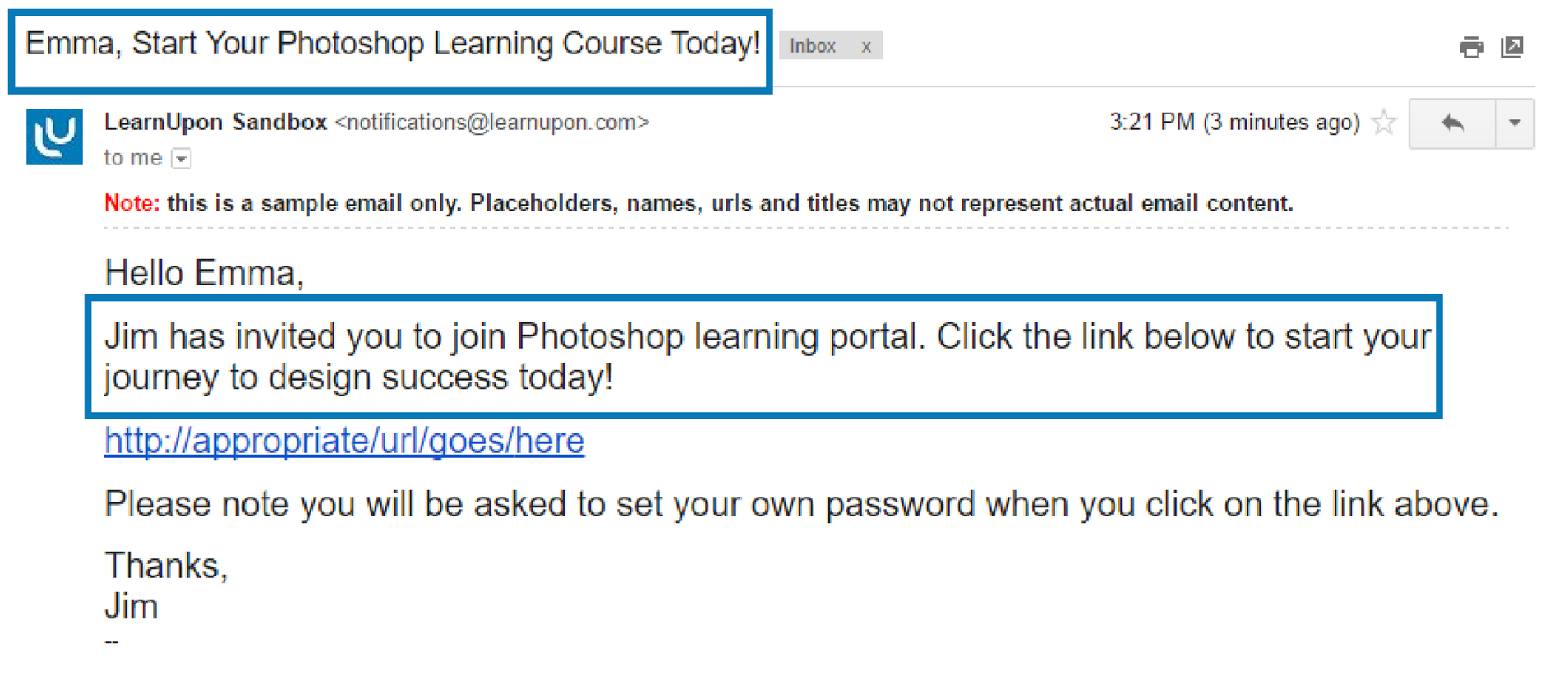
With LearnUpon, portal email templates can be easily edited so you can make them as clickable as possible. Remember to add a short, clear subject line, make it personal by using their name, keep it short, mention the benefits training has for them and have a killer CTA.
20. Save time with auto-enrollment
One of the best ways to save time when setting up courses in your LMS is automatic enrollments. In LearnUpon, this can be done in a couple of different ways.
You can automatically enroll large numbers of users using group enrollment or you can connect to your HR system or member database via API so that when you have a new hire or member in your organization, they’re automatically added to your LMS and enrolled in relevant courses. They’ll receive an invitation to log in and they’re enrolled. Simple!
35 e-learning tips
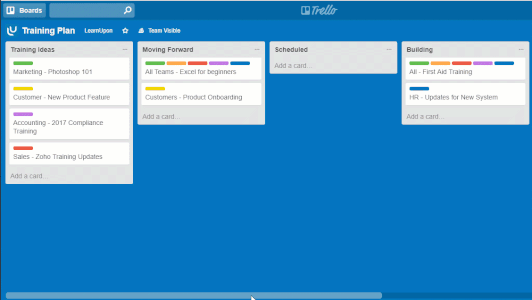
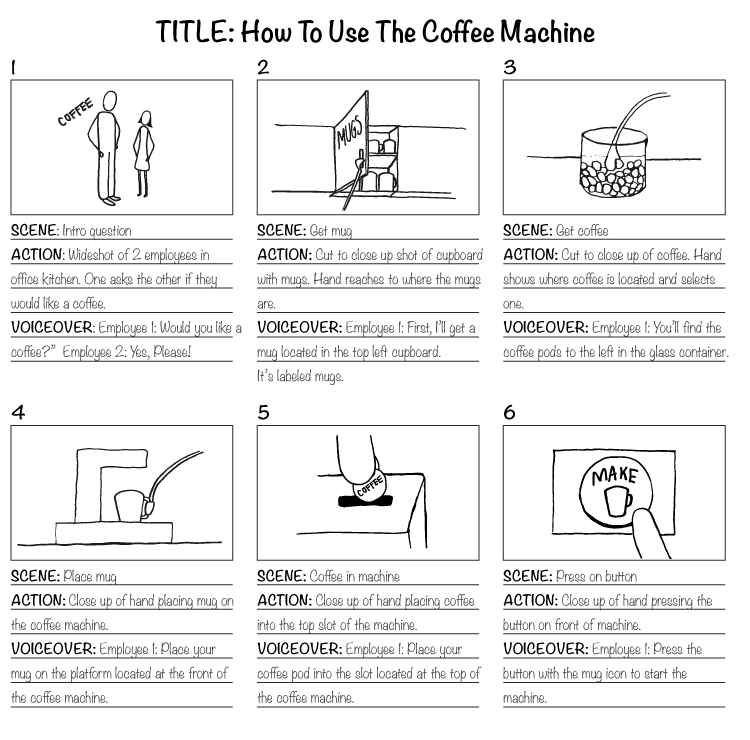
1. Know your goals
Let’s start with what needs to be central to your eLearning program – your goal.
When creating an eLearning program, it’s easy to get stuck focusing on that single course; however, it’s important for organizations to have an overall goal for their eLearning. Knowing your overall goal will not only empower you to have a direction for your eLearning, it also gives you the ability to measure if your efforts are working, thus saving you time and money in the long run.
under 4 weeks – whatever your goal may be, ensure you know what it is before starting your training.
2. Stay organized with a project management tool
There is a myriad of project management online tools that allow you to keep track of assignments and collaborate with your eLearning team. Best of all, they can be accessed anywhere, anytime, which means that you can improve your productivity.
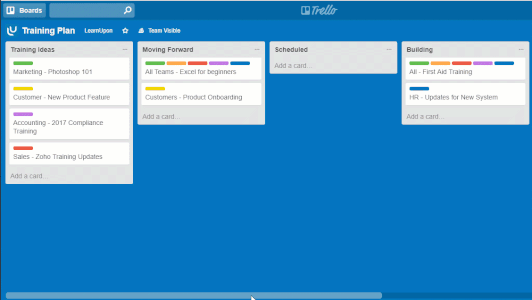
Some of our favorites are Trello, Asana, and Wrike. You also don’t have to worry about losing important documents, as you can add them to tasks and everything is stored in the cloud. Just make sure that you choose a project management tool that’s right for your needs and take full advantage of its features.
3. List your key players
When planning online training, there can be a lot of people involved. It’s essential that you know who is included, their role and how they will impact your businesses eLearning strategy.
Key players include:
- Managers
- Training teams
- Tech teams
- Instructional designers
- Project managers
- Topic experts
- Content creators
- And so on…
Listing out each of these will help you to organize how you create, implement and sign-off on courses, ensure effective feedback and streamline your overall strategy.
Additionally, you should also include your customer success team that you are working with through your learning management system (LMS) as they are sure to be involved in your eLearning success.
4. Develop a content plan
Before diving in to create your online training, it’s clever to make a content plan. This plan should outline all of the basics of your eLearning strategy, including:
- Your target learner: Develop a clear picture of your learner by asking important questions such as ‘Are they external or internal?’, ‘What is their knowledge base?’, ‘Have they used an LMS before?’
- Your content ideas: Brainstorm ideas that should be included in your courses. Identify how they help your learners achieve their goals and how they fit into your eLearning strategy.
- It’s also a smart idea to identify who is creating your course content and whether it’s being delivered through video, images, or just text.
Once developed, add these ideas to your project management tool as a handy and effective way to keep track of your tasks. You can also assign course ideas to different members of your team making your content plan much simpler to manage.
5. Set a schedule
Ensure you’re organized, meeting targets and delivering efficient training by creating a detailed schedule.
Having an overall schedule will streamline your course creation, prioritize tasks, and enable you to create achievable to-do lists for all training stakeholders.
Your eLearning schedule should include significant dates for your projects – start, end and other events. Add key dates for designers, managers and course creators so that you’re all on the same page and can meet your deadlines.
6. Know your learner’s motivation
A good eLearning course isn’t just about providing information for your learners. Instead, it motivates them.
Motivation in eLearning can be achieved by identifying why your learners are taking your courses and tailoring your content to these needs. It can come in many forms – maybe they’re learning a new software to solve a problem, maybe they’re a new hire trying to get to grips with company policies, maybe they’re trying to complete their compliance training so they don’t have to think about it again for another year!
Whatever the reason, discover what their motivation is and build courses towards answering their motivation. It will have a huge effect on your learner’s completion rates.
There are lots of ways to use motivation in your eLearning. For example, in your course description and objectives, you can clearly outline how completing this course will solve a learner’s problem.
7. Have one goal for each module
Having an overall goal for your organization’s online training is smart, but you should have a goal for each module you develop too.
Too many learning goals in a single module can be overwhelming and potentially counterproductive.
For each module, there should be a single, simple goal that your learner knows they will achieve by completing the module. This makes your training straightforward and maximizes the potential of your learner retaining information about the subject.
8. Storyboard your ideas
Storyboards are a great way to make your eLearning ideas visual! They’re described as a graphic organizer made up of a collection of images shown in a sequence that outlines the story you want to tell. You can use them to plan out videos, slides and more to see how your courses will work shot by shot.
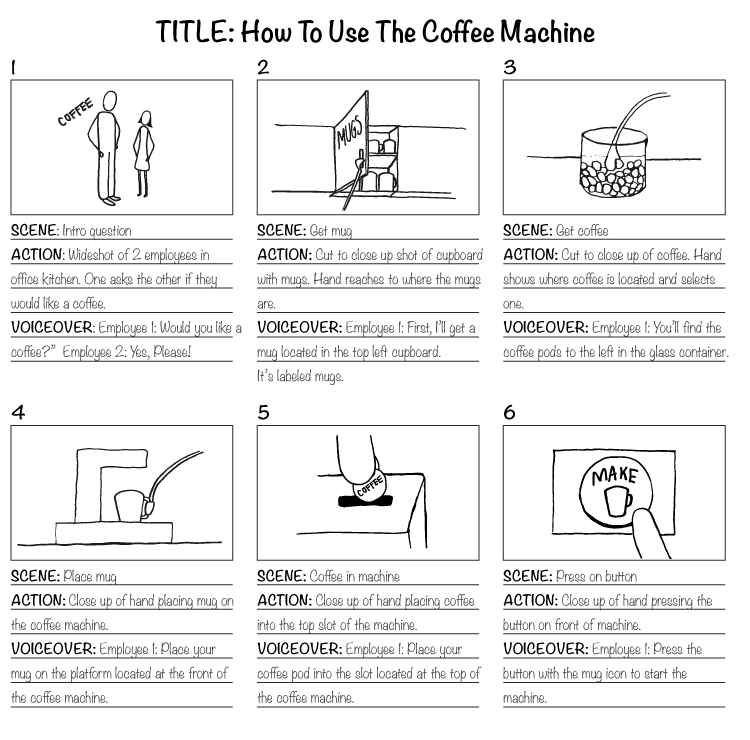
What makes storyboards so beneficial is that they can help you share your vision with others, add a focus and save you time in the long run.
9. Write enticing course titles
When creating eLearning courses, a lot of effort is placed into creating great course content. However, don’t forget about the course title. The course title gives your learner a taster of what to expect, therefore it’s vital you make it enticing and educational.
To create a great course title you should:
- Consider your audience
- Keep it short
- Identify the key words
- Appeal to your learner’s motivations
- Brainstorm up to 10 variations
- Test different versions to see what appeals
10. Go clutter free
In an effort to engage learners, we can all be guilty of throwing everything but the kitchen sink into courses! But this isn’t always the best choice. Too much media can be confusing and overwhelm a learner.
Try using only one or two pieces of powerful media per module – a video, short text or slides. Keep the image numbers down too as you don’t want to distract your learners from your key message.
Different types of Learning Management System
There are many types of LMSs available depending on your needs and budget. There are even free learning management systems such as open source software that by definition are 'open' i.e. the source code is freely available for you to use and to adapt to your own needs. Many users of open source software will make improvements or use add-ons for their own needs, and then put it back out into the community for others to use. Open source LMSs can grow rapidly if they get enough interest and input. While you may not get any official support for an open source LMS, there will usually be a strong community base online with forums or email lists where you can ask for and offer help.
Of course there is also also the commercial type of learning management systems. If you're paying for an LMS then you'll get a more robust product, you're also likely to get good documentation and you'll probably have a good level of support as well. A commercial product may be more stable and bug-free than a free version, but of course there are always exceptions to that rule so it's a good idea to read reviews of various LMSs before you make your choice. Check out the features to ensure that everything you need is included.
You'll also need to consider whether to use a deployed solution or a hosted system. A deployed solution system will generally be set up on computers within your premises and behind your firewall. A deployed solution (or Internal System) may incur extra costs as the setting up of the system is likely to be done in-house rather than remotely. An installed system may also require more maintenance and support than you're able to provide unless you have a dedicated IT team ready to support it. It is vital your system stays up and running so before you choose this option make sure you have people with the relevant skills available who will be willing to fix problems as soon as they occur.
With a hosted or SaaS (Software as a Service) LMS a lot of the work is taken off your hands, the system runs on someone else's server so you don't have to worry about server load or maintenance. The system will be set up by your provider and they should also take care of backups, or at least offer you a simple interface to schedule your own backups. A hosted service is normally up and running as soon as it’s ordered since the service provider will be used to the procedure. In some cases it can even done automatically by the system upon electronic request. They'll also be able to implement any updates and fixes remotely for you.
A deployed solution will have a greater initial cost as you'll have the software and installation to pay for, but it may be more cost effective in the long run. With a hosted system you'll have less to pay initially, no software purchase costs, no installation fees and limited technical problems but over the years you may end up paying out more than if you'd opted for an installed LMS.
Just the Basics: eLearning Content Development Tools
eLearning Content Development can range from simply posting PowerPoint decks with audio into a Learning Management System to a complex and custom interactive multimedia experience. The content development approach that you take will be based upon the quality and complexity of the eLearning you wish to create. For example, you can use a tool like Articulate Presenter to quickly convert a PowerPoint file into an online eLearning course within minutes. Spend a little extra time and you can add audio narration, quizzes, and other interactive items to your course. However, unless you are a professional-level voice talent with a decent sound studio and you are a professional graphic artist with a great eye for design, your course may not look and sound as great as courses developed by skill professionals in each area of eLearning content development.
Major areas of eLearning Content Development
- Instructional Design (Learning & Teaching Theories)
- Content Writing/Storyboard Writing (Technical and Creative Writing)
- Interactive / Game Design
- eLearning Graphic Design/Graphic Artist
- eLearning Authoring / Development (Captivate, Storyline, etc.)
- eLearning Programming (JavaScript, HTML, Variables and Triggers)
- Project Management
- Quality Control/Editing
e-Learning Authoring Tools
- Advanced tools for complex eLearning
- Simple tools for rapid eLearning
How to make Effective Use of Videos in E-learning ?
9 Key Benefits of Using Video In eLearning
Here are nine of the key benefits of using videos in eLearning:
- Videos help in keeping the learners engaged with the course; much better than simple page turners.
- Videos are very demonstration-friendly; explaining a complex concept becomes easier with the use of videos.
- It is seen that through videos learners are able to store information easily.
- Videos help in capturing quick attention.
- Videos are great for building a good rapport with the learners.
- Videos are a great tool for reinforcing the information which has been taught verbally.
- It has been seen that videos are great tools for triggering discussions.
- Videos help in improving the overall learning experience by inviting the learners to think and analyze.
- Simulations, used prominently in training courses on processes, can realize the full potential through videos.
5 Tips For Effective Use Of Videos In eLearning
Here are 5 key tips for effective use of videos in your eLearning:
- Keep them short.Long videos tend to get boring and the learners can start losing interest in the content. Unless you are making the video interactive, keep them short and focused on one concept at a time. The information grasping becomes easy when the video is less than 5 minutes long.
- Keep long videos interactive.In case you don’t have an option but to have longish videos, make them interactive. Ask learners for feedback, reinforce the concepts through quick summaries, or throw in some quizzes. You can also introduce branching scenarios and let the learners choose what they want to see next.
- Use transcript.Don’t assume that everyone will have sound cards or headphones. Provide transcripts for the videos which can make it easy to follow those even for differently-abled learners.
- Pay attention to file sizes.Slow loading videos can cause a lot of frustration to learners. Consider creating a separate version for playing on low bandwidths. Use good compressors to reduce the size of the videos.
- Use videos for scenarios and simulations.Videos can be very well leveraged for creating immersive scenarios like “what to do” or “how to do” kind of situations. With the help of videos, it makes it easy to simulate a real-life situation.
Effective Use Of YouTube
YouTube today has become synonymous with video. eLearning professionals can very well leverage this powerful platform to introduce the power of videos in their eLearning strategy – that too, without too much investment of time and money. Here are a few tips to make the best use of YouTube:
- Create playlists around a specific topic and share it with the learners.
- Use the privacy settings in YouTube to share specific videos with specific learners.
- Use the power of annotations and links to provide additional information to the learners while they are watching the video.
General Guidelines For Video Production
Video production is a skill which needs to be developed. If you can afford it, hire a professional video production company. Alternatively, plan ahead of time to get the desired quality. Here’s a checklist to consider:
- Create a proper script.
- If your budget allows it, use professional voice over artists and professional actors.
- Consider using a studio during recording.
This will help you reduce the ambient noise which can be difficult to remove during editing. - Instead of relying on the camera’s microphone, have one which is close to the speaker’s mouth.
- Some of the tools which you can use:
- For Pre-production: Adobe Story, Celtx.
- For Post-production: Adobe Captivate, Splice, Cyberlink PowerDirector.
Take Care Of These Issues With Videos
If videos are not interactive, they can bore the learners and they can lose interest in the course material. It is, therefore, important to include interactivity inside the videos which make the learners focus, think, analyze, act, and interact with the video.
Another issue with videos could be with the bandwidth. If the videos are not compressed properly, there can be issues in playing those over a low bandwidth.
It is also important that the videos are created with high quality graphics and gripping script, audio narration, etc. Otherwise, those can distract the learners. And the creation of high quality video can be time consuming and costly.
If produced well and used strategically in the eLearning courses, videos can be great for learner engagement. Hope this article provides you some guidelines to get started.
Subscribe to:
Comments (Atom)



