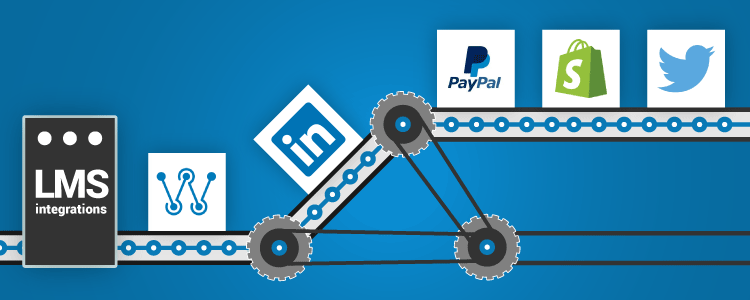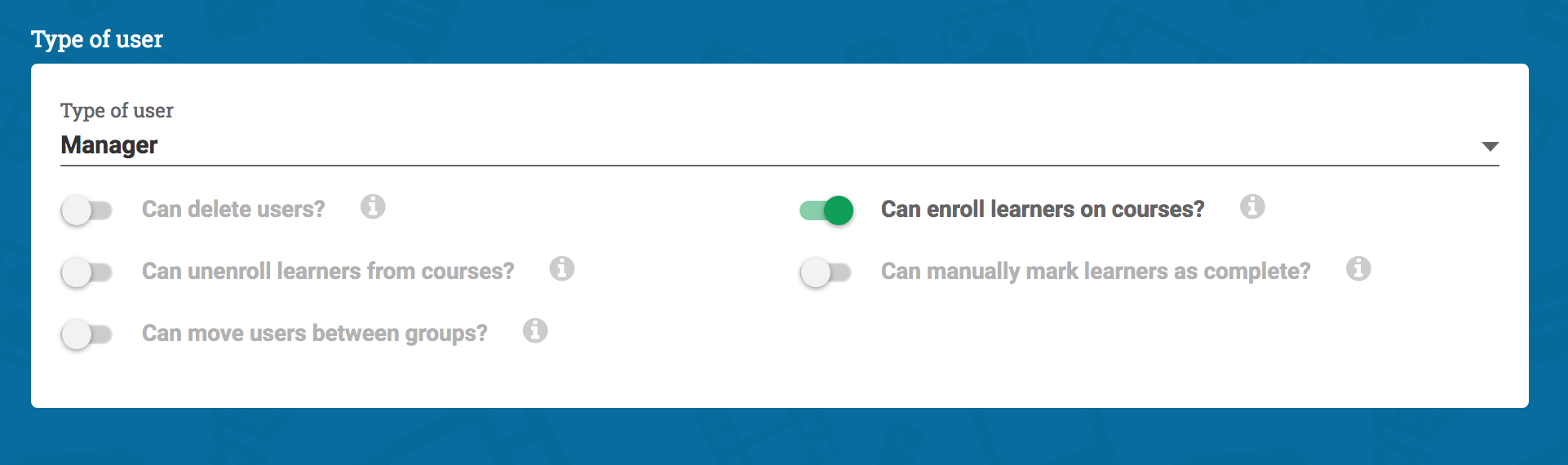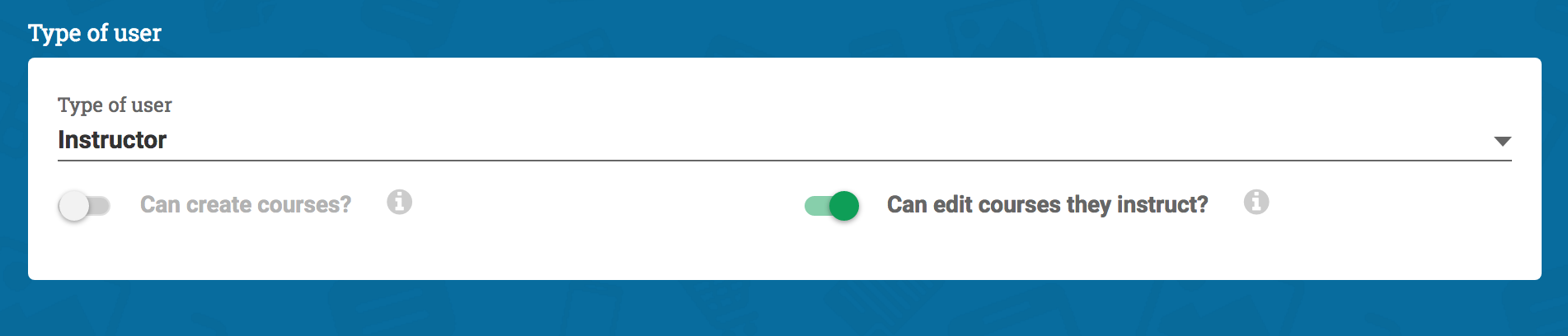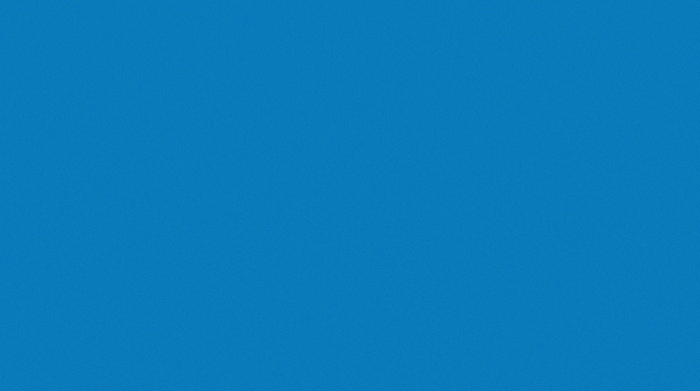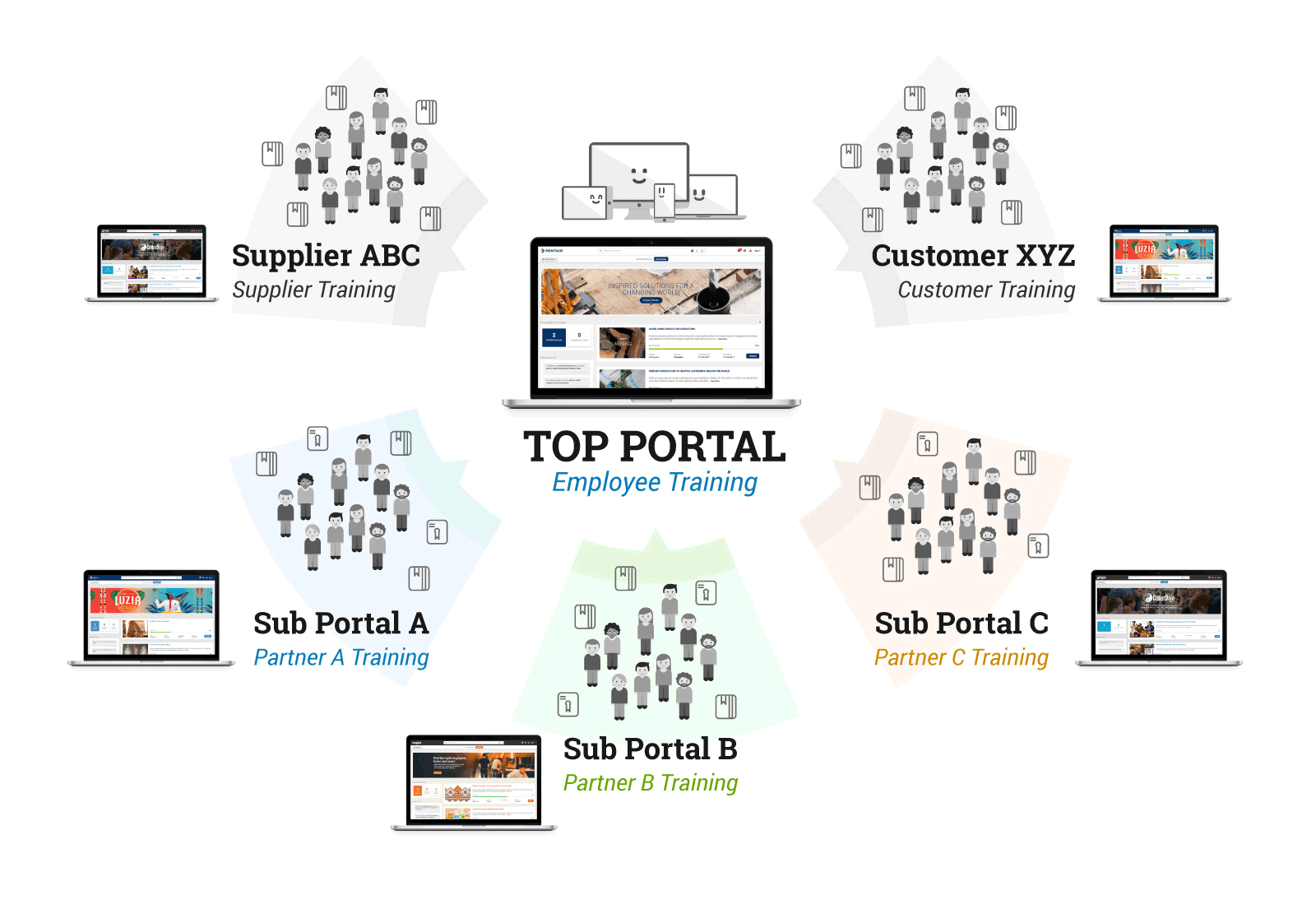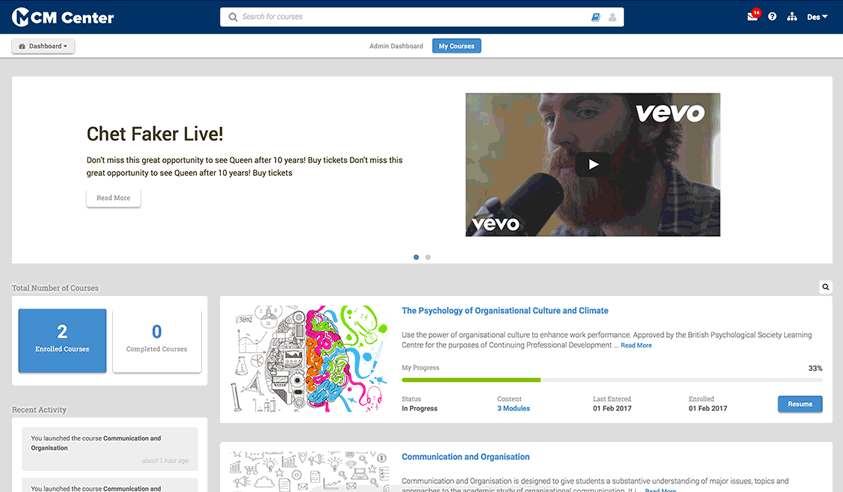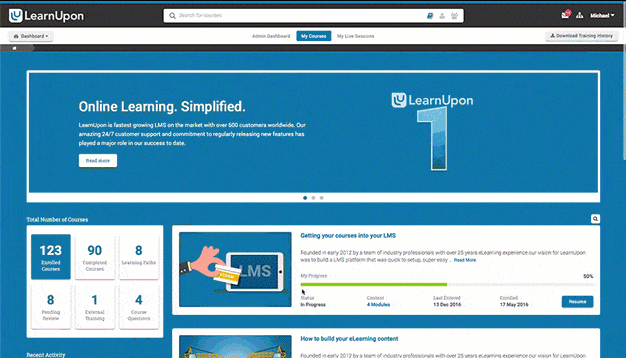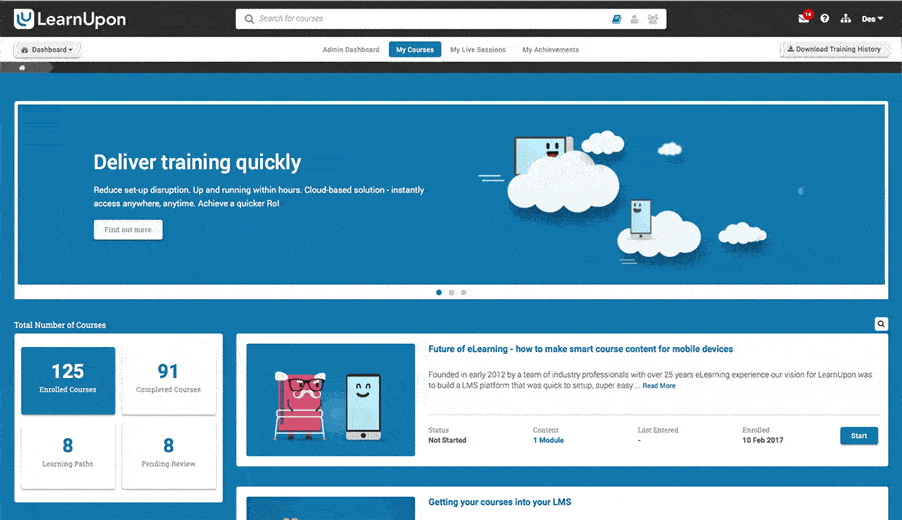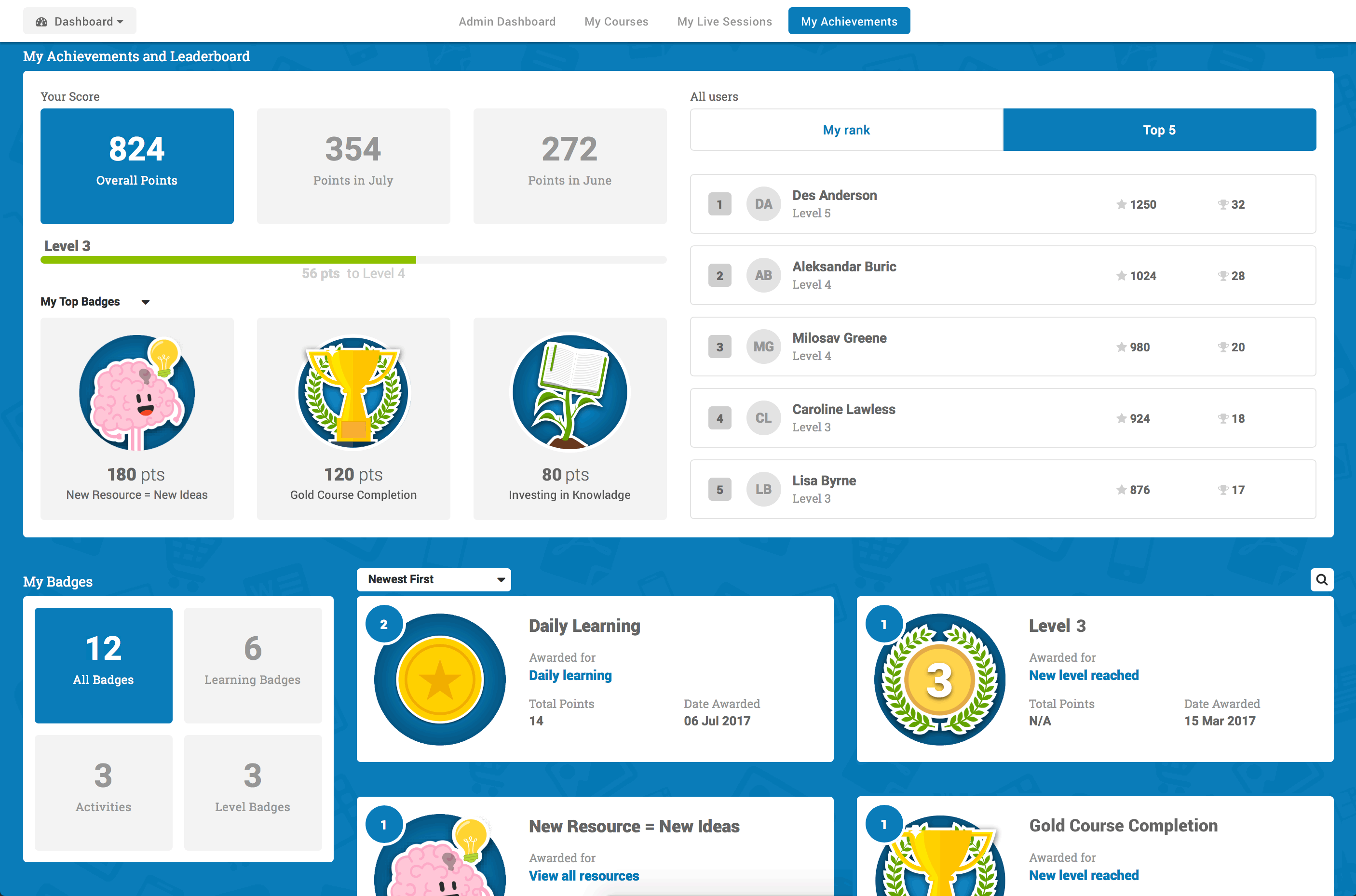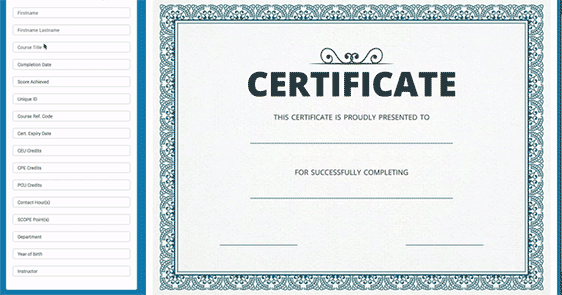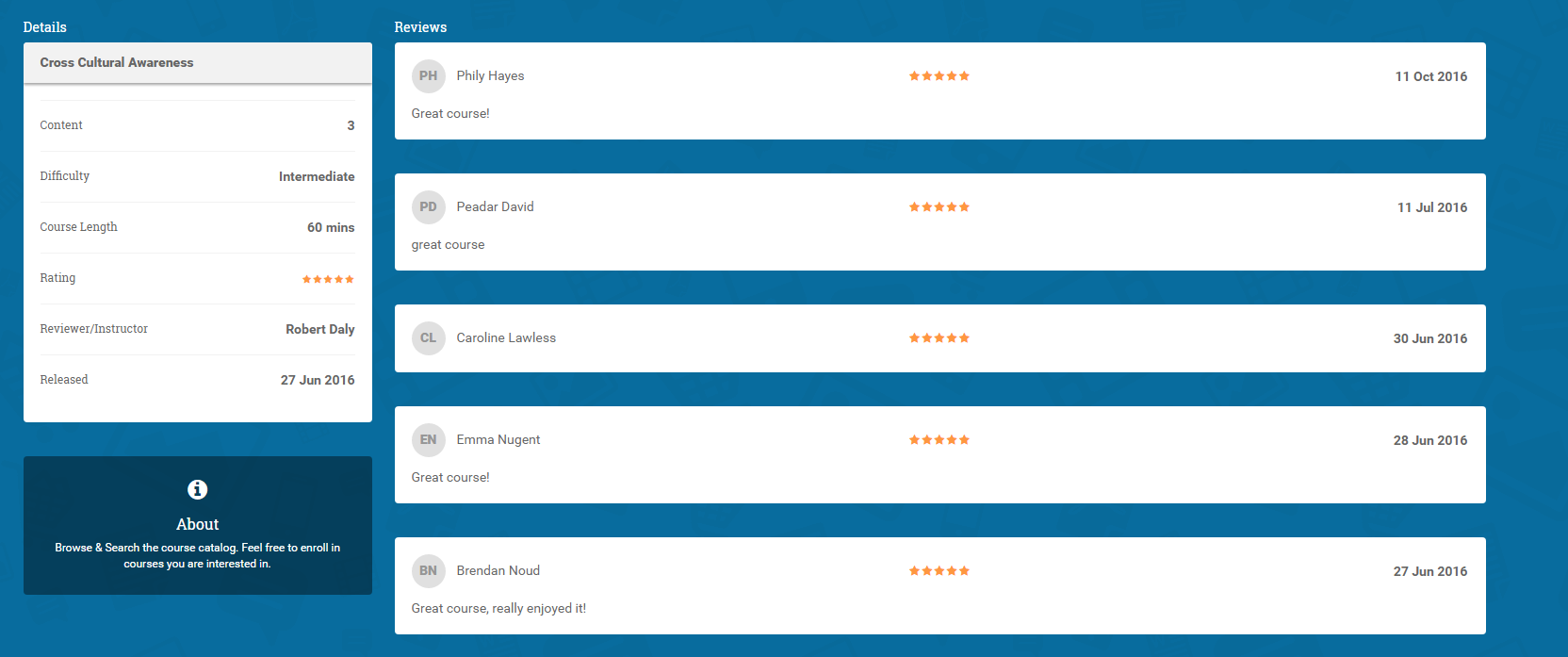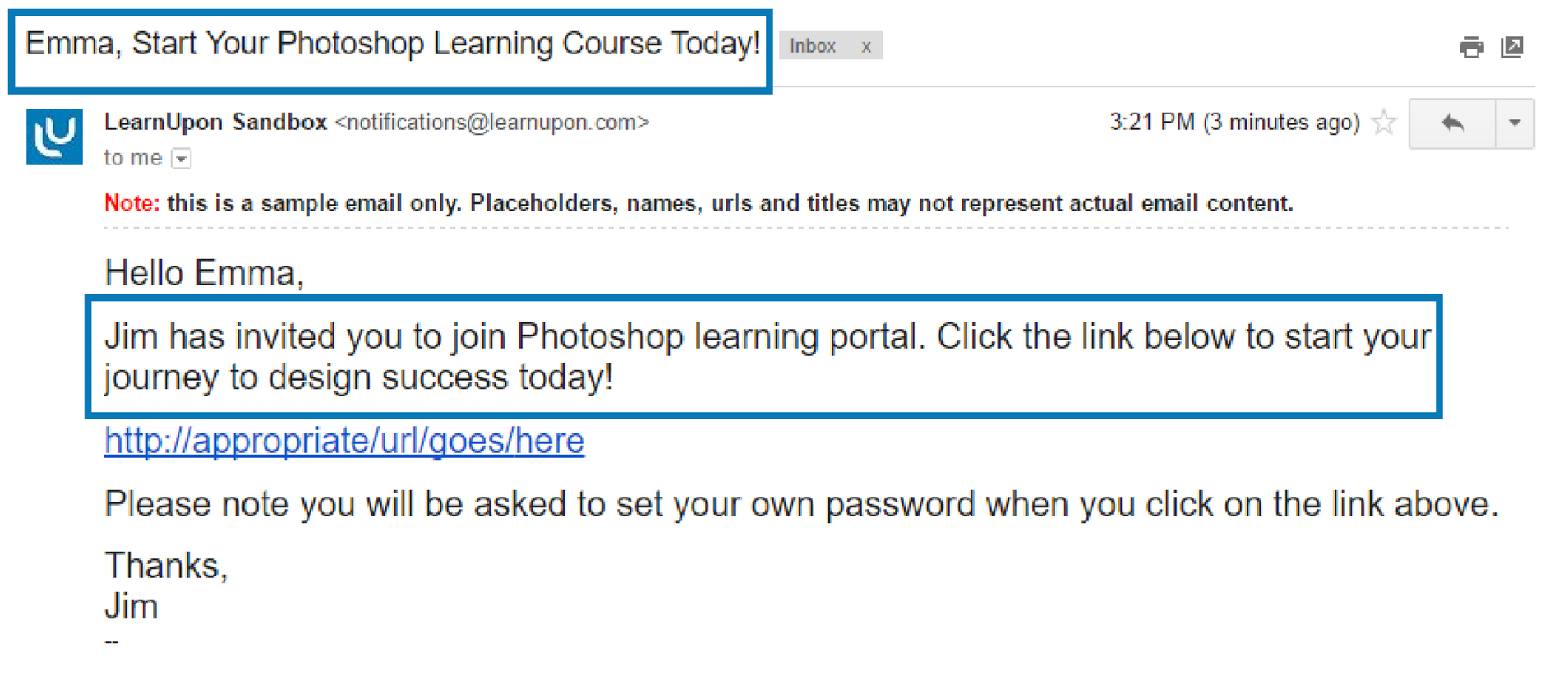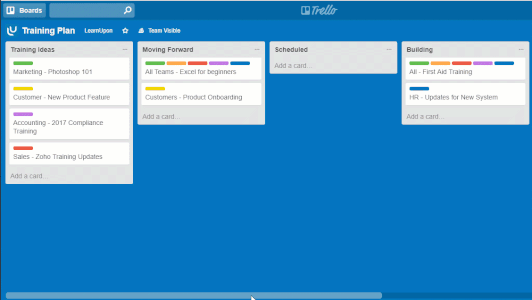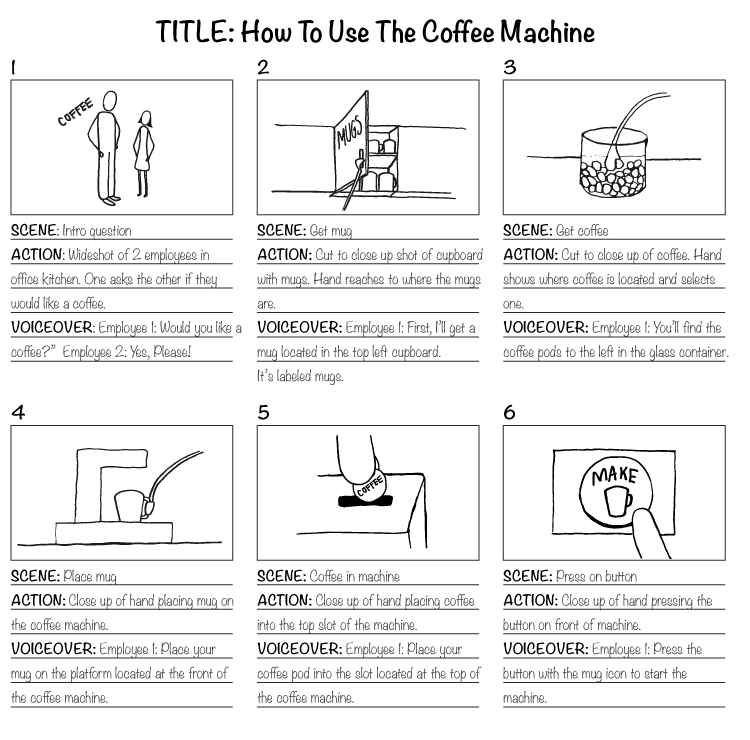The Right Storytelling Strategy For eLearning
Stories have the ability to make the learning
process fun and interesting. According to Jennifer Aaker, a professor at the
Stanford Graduate School of Business, presenting information in a story form is
22 times more effective than presenting it with facts alone. Storytelling has
the power to effortlessly make the details of a course memorable. It can gain
the user’s attention and increase the level of engagement. But even the best
stories can detract from the purpose of a course. Too much storytelling and
modules become overwhelming, causing the average user to lose interest.
Strike The Right Chord!
Understanding your audience is the primary
step when using a storytelling strategy for eLearning. Stories are said to be
effective for a reason–they create an emotional impact on the audience. Before
choosing stories, ask the following questions:
·
How can I personalize
my story to make it relatable?
·
How can my story deliver
solutions for common problems?
·
Are there any inside
jokes, jargon, or industry references I can use?
·
How can I make an
emotional connection with the audience?
·
What is the one major
aspect that could influence their profession/industry?
Answering these questions will help you start
creating the right content that resonates well with the audience. The more
relatable you make the story, the more the user will be engaged and retain it.
The Importance Of The Right Placement Of Stories
Before starting the storyboarding and video
production process, decide where the stories can be incorporated into. The
placement of these stories plays an integral part in delivering the intended
meaning behind them.
Stories should be seamlessly added to enhance
the content. Interesting, targeted stories add extra value to the course
materials. Stories should be placed in such a way that they impart specific
knowledge and drive the lesson forward. Deciding the placement of stories
beforehand will help keep the video production on target.
Ideas For Incorporating Storytelling
·
Use a single story
when the main takeaway point is too complex to understand.
·
Start the video with a
story before moving into specific content. Recap the story incorporating facts
and practices from the lesson.
·
The story can be used
to spark ideas and make learners think
·
Case studies can be
presented in the form of stories from a certain individual’s point of view.
·
One single story can
be split into shorter stories and used across a module.
·
One single protagonist
or scenario can be used across all modules/videos of an eLearning course to
facilitate learner involvement.
·
Include
content-relevant stories to avoid losing the learner’s attention during longer
videos.
Crafting The Story
Now that you understand how stories can
improve learning outcomes, selecting the right storytelling strategy for
eLearning is crucial.
When you have a story idea, start by preparing
an outline. Develop the characters and detail the important scenes. Keep the
stories simple, understandable, and with a clear connection to the content.
Choose characters that your target audience
will identify with and will serve as models for the lessons you want to impart.
Retain the attention of the learners by
including plots that increase the curiosity of the viewers, keep them guessing,
or spark empathy with the learners.
When the basic outline of the story is ready,
ask the following questions to check if you’re on the right track.
·
Is the protagonist of
the story someone the learner sees in the workplace every day and relates to?
·
Has every scene of the
story been clearly defined with no unnecessary details?
·
How does the story progress?
Does it end with a lesson due to a wrong action or depict the right practice?
·
Is the plot easy to
follow? Present the story to others and ask for their feedback.
·
How will this story be
developed? Is it going to be depicted with animations, a video with voiceover,
or will it be narrated by the instructor? Prepare the dialogue according to
that.
Deciding the approach of the story is
important in order to visualize how the story can be said in the best way. When
you have implemented all the strategies above, you are ready to create the most
effective course for your learners.